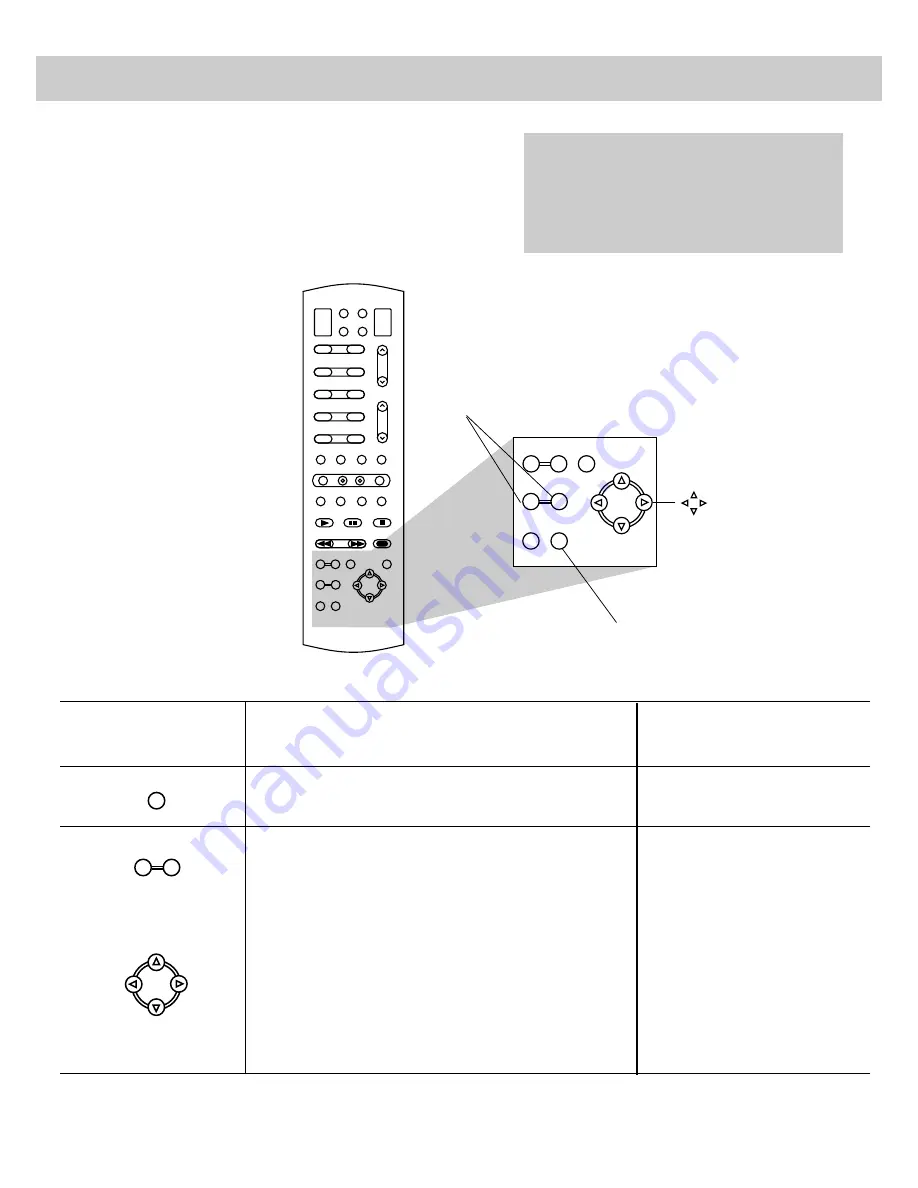
10
Freeze and Zoom
VCR1
VCR2
CABLE AUDIO
OFF
ON
TV
1
2
3
4
5
6
7
8
9
0
INPUT
CS
PC
MUTE
MENU
–
+
ANT
PROG
CLEAR DISPLAY
PLAY
PAUSE
STOP
REWIND
FF
RECORD
PIP
OFF SWAP
ZOOM OUT
CHAN FRZ
GUIDE
CHANNEL
VOLUME
ID
SRS( )
•
PIP
OFF SWAP
ZOOM OUT
CHAN FRZ
GUIDE
Any time you’re watching a TV program
(or a VCR tape through your TV), you’ll
be able to use the special features
described below.
Note: The remote must be in the “TV Mode”
before the FRZ and ZOOM buttons will
function. To put the remote in the “TV Mode”,
press the TV button.
How to make
it work:
Press FRZ once to freeze the TV picture.
The sound of the program will not be affected
Press and hold ZOOM until desired zoom amount is
reached.
Press and hold OUT to reduce the zoom amount and return
to normal size.
After you have zoomed in, you can press the arrow buttons
to move around the screen (pan).
Note: Sometimes you may want to freeze the picture first and then
zoom in, or you can zoom in and then freeze the picture.
How to
stop it:
Press FRZ again.
To quickly return the picture to
its normal size, press and hold
OUT until the picture returns to
normal size.
Feature
(Buttons Used)
Freeze
Zoom
ZOOM Buttons
Arrow Buttons
FRZ (Freeze) Button
FRZ
ZOOM OUT
Caution: If a fixed (non-moving) pattern is left
on the screen for a long period of time at a high
brightness or contrast setting, the image can be
permanently imprinted onto the screen. These
types of imprints are not covered by your
warranty because they are the result of misuse.


























