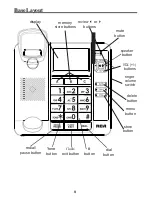Pre-Dialing
1. With the handset on the cradle, enter the telephone number you wish to
call. The telephone number shows in the display.
2. Lift the handset or press the
speaker
button and the number automatically
dials.
NOTE: Use the delete butt on to delete an incorrectly entered
number.
Caller ID Display Messages
The following special messages indicate the status of a message or the unit:
BLOCKED CALL
T h e c a l l e r o f t h e i n c o m i n g c a l l i s
registered
as “Private Number” and their
Caller ID information is withheld.
CALL WAITING
Indicates a call is waiting on the line.
Battery power level is low.
NO CALLS
The caller memory is empty.
START/END
You are at the beginning or the end of
the Caller ID memory log.
UNKNOWN CALLER
The incoming call does not have Caller
ID service or their service area i s not
linked to yours. If the screen displays
UNKNOWN CALLER
along with a calling
number, the name information for that
number was not available.
Troubleshooting Tips
No Dial Tone
• Check all cabling to make sure that all connections are secure and not
damaged.
•
Check hook switch: Does it fully extend when handset is lifted from cradle?
No Display
• Replace the batteries.
• Check for proper battery installation.