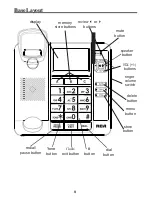Receiving and Storing CID Calls
This unit receives and displays information transmitted by your local
company. This information can include the phone number, date, and time;
or the name, phone number, date, and time. The unit can store up to 75
calls for later review. When the number, date, and time. The unit can store up
to 75 calls for later review. The displays reads NEW for calls received that
have not been reviewed. The screen displays REPT for calls received more
than once which have not been reviewed.
Reviewing CID Records
• Press the
review
or
buttons to view the call records.
• Press the
review
or
button to scroll through the call records from the
most recent to the oldest .
• Press the
review
or
button to scroll through the call records from the
oldest to the newest .
• When all of the records have been viewed, The screen displays
START/END
.
Deleting CID Records
• To delete the record shown in the display, press the
delete
button once.
• To delete all records while reviewing, press and hold the
delete
button for
about three seconds. The screen displays
DELETE ALL?
Press
delete
again
to complete.
Dialing Back
When reviewing Caller ID records, you can dial back the numbers o n the
display by pressing the
dial
button.
NOTE: If the screen displays PICKUP PHONE, n o other changes t o
the number can be made. The information sent from the telephone
company is known to be a valid number for dialing back (used only
in very limited areas). Once you pick up the phone, the number is
automatically dialed.
I
f You Programmed Your Local Area Code
1. Use the
review
or
buttons to display the number you want to dial.
2. Press the
dial
button
.
•
If you see a number with seven digits (i.e. 555-1234), then the call is from
within your area code. However, this does not guarantee the call is a local
call.
•
If you see a number with 11 digits (i.e. 1-234-555-1234), then the call is not
from within your area code.