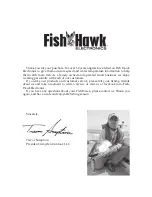Chapter 7: Setting Up the System Defaults
7-11
Ta
rg
et
D
ep
th
ID
Target Depth ID
You can select whether or not the depth is displayed for displayed fishfinder
echoes. When Target Depth ID is set to
ON
, the depth is displayed just above
each fish echo. When set to
OFF
, the depth of each echo is not displayed.
Color Bar
The color bar indicates the range of echoes displayed in each color/shade of
gray. When set to
ON
the color bar is displayed on the right hand side of the
display.
Depth Digit Size
The depth under the boat is displayed in the bottom left hand corner of the
fishfinder display. You can select small or large digits for the depth display.
Sonar HSB Mode
You need to specify if the Fishfinder display is a master display i.e. it is
connected to the transducer, or a repeater display, i.e. it is connected via HSB
to a Fishfinder master display. Depth data is sourced from a master display.
Depth Offset
The depth offset is added to the measured depth value before it is displayed.
You can specify the depth as a positive value –
Waterline Offset,
or a negative
value –
Keel Offset
. You can only specify depth offset for a master display.
Speed Calibrate
The fishfinder display detects and displays the speed of the boat through the
water. The speed calibrate option allows you to adjust the displayed speed so
that it matches you actual speed through the water. You can adjust the
displayed speed, for a master display, by 1% to 200%.
If the Fishfinder reading is too low, set Speed Calibration to more than 100%.
If the Fishfinder reading is to high, set Speed Calibration to less than 100%.
Temperature Calibration
The fishfinder display detects and displays the temperature of the water. The
temperature calibrate option allows you to adjust the displayed temperature.
You can adjust the displayed temperature, for a master display, by -9.0°F to
+9.0°F.
Summary of Contents for HSB L755
Page 2: ......
Page 30: ...1 18 HSB Series L755 and L760 Fishfinder Database Lists...
Page 76: ...2 46 HSB Series L755 and L760 Fishfinder Transmitted Data...
Page 114: ...3 38 HSB Series L755 and L760 Fishfinder Review Your Passage Plan...
Page 128: ...4 14 HSB Series L755 and L760 Fishfinder MOB...
Page 196: ...8 8 HSB Series L755 and L760 Fishfinder Worldwide Support...
Page 200: ...A 4 HSB Series L755 and L760 Fishfinder Appendix A Specifications...
Page 206: ...B 6 HSB Series L755 and L760 Fishfinder Appendix B Using the Auxiliary Junction Box...
Page 212: ...C 6 HSB Series LCD Color Display Appendix C C MAP Chart Card Features...