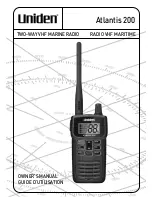40
3.4 Maintenance
WARNING: HIGH VOLTAGE
The display and digital radar units contain
high voltage
. Do not
remove the rear cover from the display or any covers from the
scanner.
Adjustments require specialized service procedures and tools only
available to qualified service technicians - there are no user
serviceable parts or adjustments and the operator should not attempt
to service the equipment.
Always turn the radar system off before carrying out any routine
maintenance on the scanner or nearby equipment. Switch off the
display unit before removing the power cord.
Suppression ferrites
Raymarine cables may be fitted with suppression ferrites. These are
important for correct EMC performance. Any ferrite removed for
maintenance purposes must be replaced in the original position once
the maintenance is complete.
Use only ferrites of the correct type, supplied by Raymarine
authorized dealers.
Routine Checks
The radar scanners are sealed units. Maintenance procedures are
therefore limited to the following periodical checks:
•
Examine the cables for signs of damage, such as chafing, cuts or
nicks.
•
Check that the cable connectors are firmly attached.
•
Make sure the scanner and pedestal are still attached securely to
the mounting.
•
Once a year, remove, grease and re-attach the mounting bolts
securing the scanner and pedestal.
Summary of Contents for RA1072HD
Page 1: ...Digital Radar Scanners Installation Manual Document number 87087 1 Date June 2007...
Page 2: ......
Page 40: ...36...
Page 48: ...44...