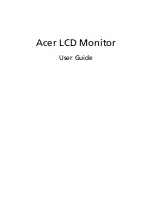186
E-Series Networked Display Reference Manual
8.3 Powering on/off the various scanner operating modes
To control the power to the radar:
Notes: (1)
When an open array antenna is fitted, the system stops the antenna in
the forward facing position when Standby mode is selected.
Radar status
The following table summarizes the various scanner states and associated status
icons.
Status
Icon
Description
Transmit
(TX)
Scanner on and transmitting
.
This is the usual mode of operation
.
Standby
(STDBY)
Scanner powered on but not transmitting;
antenna not rotating
.
This is a power-save mode used when radar is
not needed for short periods. When you return to
transmit mode, the magnetron does not need to
warm up. This is the default mode.
Off
Scanner powered off.
When radar is not required.
Timed transmit
Scanner switches between on/transmit-
ting & standby mode.
Power save mode when constant use of radar not
required. To set up this option, see
page 187
SCANNER
RADAR
OFF
SCANNER
ON
TX
Select required
operating mode
Switch scanner ON
or OFF
D8397_1
D7440-1
(Rotating icon)
D6894-2
(static icon)
D7441-1
(grayed-out icon)
D7442-1
(rotating/static icon)
81244_4.book Page 186 Thursday, January 31, 2008 1:53 PM