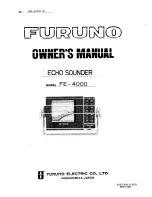64
DS400X and DS500X Digital Fishfinders
Use only a water-based antifouling paint, or a water-based paint specifically
designed for transducers. Apply the paint with a brush.
If your transducer becomes fouled or stops working because of sand or sea
growth, use a stiff brush to clean it. You may sand the surface with a fine-grit
wet or dry sandpaper (#320 grade or finer), but this will affect the
performance of the unit when the boat is moving at higher speeds.
The paddlewheel mechanism may become jammed by dirt, grit or barnacles.
Work the contaminant out of the mechanism, then clean the unit with soap
and water or alcohol.
Cleaning the Hull
Use caution when sanding or cleaning the outside of the hull near the
transducer.
CAUTION:
Harsh cleaning solvents such as acetone may damage the transducer.
EMC Servicing and Safety Guidelines
•
Raymarine equipment should be serviced only by authorized Raymarine
service technicians. They will ensure that service procedures and
replacement parts used will not affect performance. There are no user ser-
viceable parts in any Raymarine product.
•
Some products generate high voltages, so never handle the cables/con-
nectors when power is being supplied to the equipment.
•
When powered up, all electrical equipment produces electromagnetic
fields. These can cause adjacent pieces of electrical equipment to interact
with one another, with a consequent adverse effect on operation.
To minimize these effects and enable you to get the best possible perfor-
mance from your Raymarine equipment, guidelines are given in the
installation instructions, to enable you to ensure minimum interaction
between different items of equipment, i.e. ensure optimum Electromag-
netic Compatibility (EMC).
•
Always report any EMC-related problem to your nearest Raymarine
dealer. We use such information to improve our quality standards.
•
In some installations, it may not be possible to prevent the equipment
from being affected by external influences. In general this will not dam-
age the equipment but it can lead to spurious resetting action, or may
result in momentary faulty operation.
Summary of Contents for DS400X
Page 1: ...DS400X DS500X Digital Fishfinders Owner s Handbook Document number 81234 2 Date April 2004...
Page 2: ...ii...
Page 14: ...4 DS400X and DS500X Digital Fishfinders...
Page 50: ...40 DS400X and DS500X Digital Fishfinders...
Page 86: ...DS400 Mounting Template...
Page 88: ...DS500 Mounting Template...
Page 92: ...Warranty...