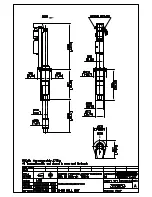Chapter 6: Sounder Set Up
55
1
METERS settings only available in CE models
ALARMS...
This menu group is used to set up alarms that are available to alert you of
certain conditions. Each alarm can be toggled
ON
and
OFF
and you set the
threshold at which the alarms are triggered, except for the fish and battery
voltage alarms.
Alarms consist of an audible tone and moving arrows pointing to the data
display for that particular item. When an alarm is activated, press a key to
mute the tone. The visual indicator continues as long as the condition exists.
You may want to use the shallow and deep water alarms when you are
anchored. Set the limits to just above and below your anchor depth; the
sounder triggers an alarm if the anchor drags and the boats moves into
shallower or deeper water.
Note:
After you have acknowledged the sounding of a shallow or deep water
alarm, a minimum of 30 seconds must elapse before a another shallow/deep
alarm can sound again. However, the visual indicator will continue as long
as the condition exists.
Target Depth ID
You can select whether the depth or a fish icon is shown for sonar echoes
displayed on the screen. The default setting is
OFF
.
•
OFF
displays neither the depth or a fish icon.
•
DEPTH
displays the depth just above each target echo.
•
FISH
displays a fish icon in place of each echo.
•
FISH & DEPTH
displays both the depth and a fish icon.
Depth Offset
—
–9.9 to +9.9 FEET,
–1.7 to +1.7 FATHOMS,
–3.0 to +3.0 METERS
1
0
Speed Calibrate
—
1% to 200% in 1% incre-
ments
100%
Temp Calibrate
—
–5.0 to +5.0°C
–9.0 to +9.0°F
0°
Sounder Simulator
—
OFF,
ON
OFF when transducer
connected
ON when transducer not
connected
Menu
Sub-Menu
Options
Default
Summary of Contents for DS400X
Page 1: ...DS400X DS500X Digital Fishfinders Owner s Handbook Document number 81234 2 Date April 2004...
Page 2: ...ii...
Page 14: ...4 DS400X and DS500X Digital Fishfinders...
Page 50: ...40 DS400X and DS500X Digital Fishfinders...
Page 86: ...DS400 Mounting Template...
Page 88: ...DS500 Mounting Template...
Page 92: ...Warranty...