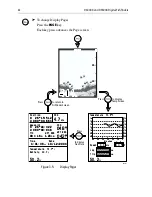34
DS400X and DS500X Digital Fishfinders
GAIN MODE...
The sounder provides GAIN controls to reduce background noise and
determine how different strength echoes are shown. Automatic adjustment
of each of these parameters is available or you can manually adjust the
settings using the trackpad.
Figure 4-2:
Accessing GAIN Mode
Note:
Automatic Gain settings take advantage of the hardware’s advanced
digital technology. As a result, the sounder typically performs better in auto-
matic mode than manual.
For better performance Raymarine recommends
selecting AUTO mode for all Gain options.
Note that this menu item is in all caps and in followed by an ellipsis (...). This
is an indicator that the setting contains sub-menus. Gain Mode is comprised
of seven sub-menus.
•
Gain
•
Color Gain
•
Time Variable Gain (TVG)
•
Sounder Interference Rejection (Int. Rej.)
•
Second Echo Rejection
•
Power
•
Maximum Ping Rate
Use the trackpad to scroll through the sub-menu items.
➤
To set a Manual Gain value in any of the following sub-menus:
1. Use the trackpad to highlight
MANUAL
.
2. Press
ENTER
. Normal (not highlighted) text appears.
3. Press the or > Trackpad key to increment and the or < Trackpad key
to decrement the Gain setting.
4. Press
ENTER
to accept the
MANUAL
value.
D6904-1
ENTER
GAIN MODE
GAIN MODE
COLOR GAIN...
Second Echo Rej.
AUTOMATIC
GAIN...
TVG
AUTOMATIC
Max. Ping Rate
Power
Sounder Int Rej
AUTO FISHING
LOW
AUTOMATIC
30
AUTOMATIC
Range
Frequency
AUTOMATIC
AUTOMATIC
Scroll Speed
ON
A-Scope
OFF
GAIN MODE...
ZOOM...
AUTO FISHING
DISPLAY SET UP...
SOUNDER SET UP...
TRIP RESET...
MAIN MENU
MAIN MENU
Summary of Contents for DS400X
Page 1: ...DS400X DS500X Digital Fishfinders Owner s Handbook Document number 81234 2 Date April 2004...
Page 2: ...ii...
Page 14: ...4 DS400X and DS500X Digital Fishfinders...
Page 50: ...40 DS400X and DS500X Digital Fishfinders...
Page 86: ...DS400 Mounting Template...
Page 88: ...DS500 Mounting Template...
Page 92: ...Warranty...