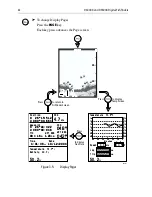20
DS400X and DS500X Digital Fishfinders
MENU
Press this key to enter Main Menu setup mode.
QUIT
Press this key to back up one menu level. If already at the first menu level, this
exits Menu mode.
PAGE
Press this key to display a data page containing a Temperature graph over
time, boat Speed, boat’s battery Voltage, Log and Trip distances and depth.
Press again to display Navigation data: Lat/Lon, Speed Over Ground (SOG),
Course Over Ground (COG), Waypoint location, Range and Bearing and
Time of day. This information is only available if the fishfinder is connected
via NMEA to another device outputting navigation data.
Press again to return to the Fishfinder Page, or scrolling bottom graph
display.
PWR
Press to turn on the fishfinder. Press and hold for three seconds to turn unit
off.
Press and release as a shortcut to the
DISPLAY SET UP...
menu.
3.7 Using the Variable Range Marker (VRM)
The VRM (Variable Range Marker) key is used to determine the distance
behind the boat of an object on the display. The VRM function is available on
the scrolling sonar display and zoom windows, if your transducer is equipped
with a paddlewheel for measuring speed and distance.
To display the VRM, press
ENTER
from the main fishfinder page. The VRM
is displayed as a vertical line running the entire height of the display. You can
use the < and > keys of the trackpad to move the VRM over a particular object
to reference it from the boat.
Distance behind the boat is displayed next to the vertical line. The VRM
distance units correspond to the depth units assigned in the system set up
parameters you have assigned for your unit. However, when set to fathoms,
the VRM is displayed in feet.
The vertical line does not scroll with the scrolling sonar image. If the display
range changes, the VRM retains its position. When you switch on the VRM,
it is displayed at its last position.
Press
QUIT
to remove VRM from the screen.
MENU
QUIT
PAGE
PWR
QUIT
Summary of Contents for DS400X
Page 1: ...DS400X DS500X Digital Fishfinders Owner s Handbook Document number 81234 2 Date April 2004...
Page 2: ...ii...
Page 14: ...4 DS400X and DS500X Digital Fishfinders...
Page 50: ...40 DS400X and DS500X Digital Fishfinders...
Page 86: ...DS400 Mounting Template...
Page 88: ...DS500 Mounting Template...
Page 92: ...Warranty...