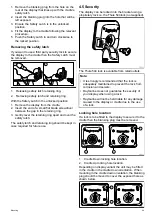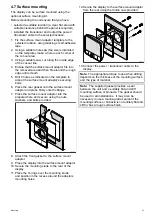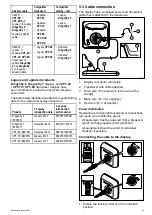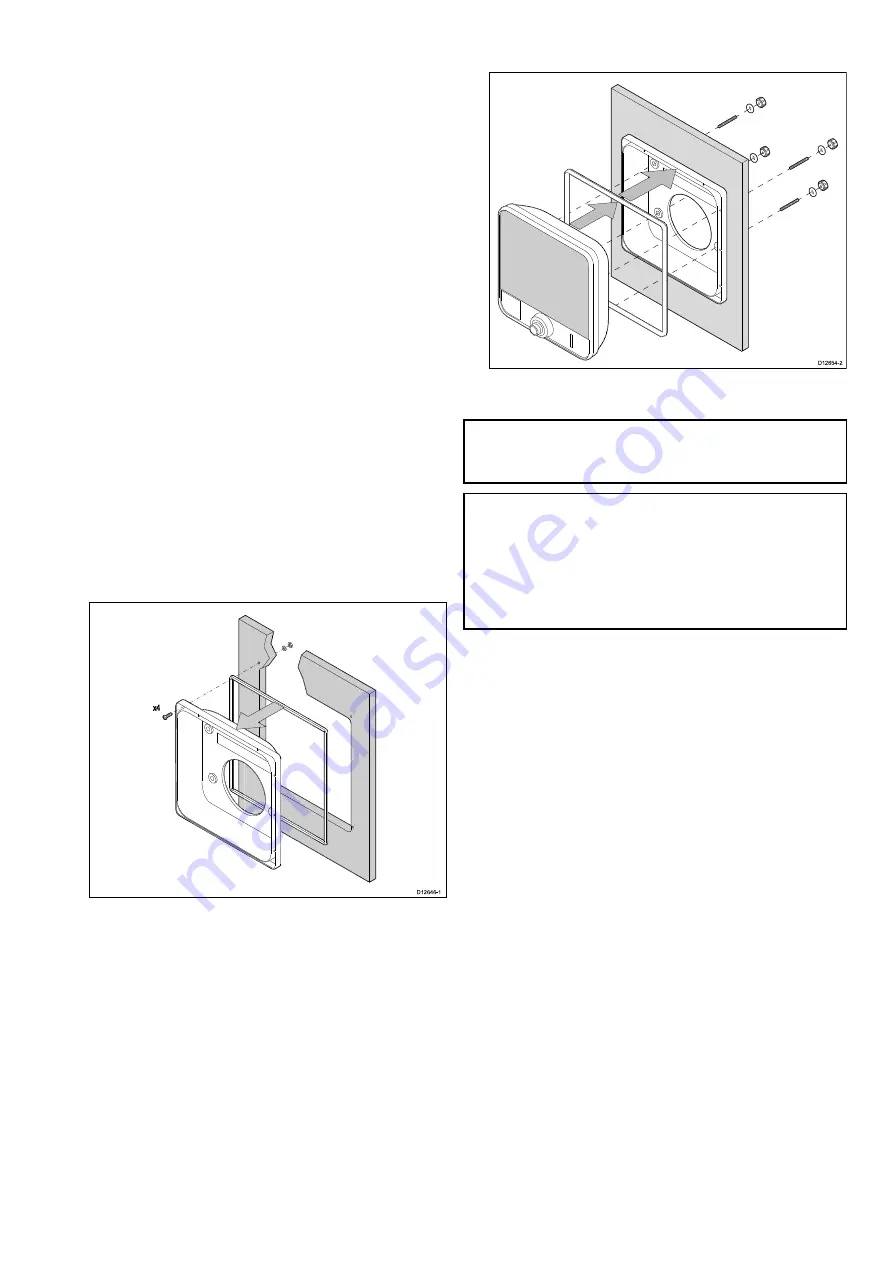
4.7 Surface mounting
The display can be surface mounted using the
optional surface mounting kit.
Before mounting the unit ensure that you have:
• selected a suitable location (a clear, flat area with
suitable clearance behind the panel is required).
• installed the transducer and routed the power /
transducer cable to the selected location.
1. Fix the surface mount adaptor template to the
selected location, using masking or self-adhesive
tape.
2. Using a suitable hole saw (the size is indicated
on the template), make a hole in each corner of
the cut-out area.
3. Using a suitable saw, cut along the inside edge
of the cut-out line.
4. Ensure that the surface mount adaptor fits into
the removed area and then file around the rough
edge until smooth.
5. Drill 4 holes as indicated on the template to
accept the surface mount adaptor’s securing
bolts.
6. Place the rear gasket onto the surface mount
adaptor and press firmly onto the flange.
7. Place the surface mount adaptor into the
prepared hole and secure using the nuts,
washers, and bolts provided.
8. Attach the front gasket to the surface mount
adaptor.
9. Place the display into the surface mount adaptor.
10.Secure the mounting studs to the rear of the
display.
11. Place the O-rings over the mounting studs
and position in the recess around the adaptors
mounting holes.
12.Secure the display to the surface mount adaptor
from the rear using the thumb nuts provided.
00
13.Connect the power / transducer cable to the
display.
Note:
The appropriate torque to use when drilling
depends on the thickness of the mounting surface
and the type of material.
Note:
The supplied gasket provides a seal
between the unit and a suitably flat and stiff
mounting surface or binnacle. The gasket should
be used in all installations. It may also be
necessary to use a marine-grade sealant if the
mounting surface or binnacle is not entirely flat and
stiff or has a rough surface finish.
Mounting
31
Summary of Contents for Dragonfly 6
Page 2: ......
Page 4: ......
Page 24: ...24 Dragonfly 6 Dragonfly 7...
Page 82: ...82 Dragonfly 6 Dragonfly 7...
Page 96: ...96 Dragonfly 6 Dragonfly 7...
Page 104: ...104 Dragonfly 6 Dragonfly 7...
Page 108: ...108 Dragonfly 6 Dragonfly 7...
Page 112: ...112 Dragonfly 6 Dragonfly 7...
Page 115: ......
Page 116: ......