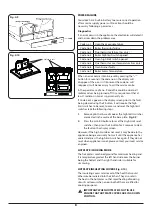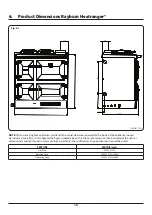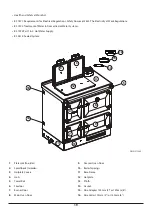5
4. Operating the Rayburn Heatranger®
GENERAL NOTE ON SETTING THE PROGRAMMER
When there is a time or setting that can be edited, or adjusted
by the user, then that time flashes to indicate that it is
editable. Editing is carried out by scrolling the + or – buttons.
These buttons have a different function when there are no
editable times.
SETTING THE CORRECT TIME AND DAY (
1.
Press the “F” button and hold it for five seconds. The
red “SET DAY/TIME” light will illuminate and the arrow
signifying the day setting will flash.
2.
Adjust the day setting by pressing the + or - buttons,
until the day marker is pointing to the correct day.
3.
Press the “
” button to accept the setting, then the hour
figure will flash. Adjust the hour setting by pressing the
+ or - buttons.
4.
Press the “
“ button and the minutes figure will flash.
Adjust the minute setting by pressing the + or - buttons.
5.
Press the “F” button five times to exit the setting time
facility.(or simply do nothing – the setting mode will
revert to the normal mode after 60 seconds.
OPERATING THE OVEN MANUALLY
1.
Simply turn the oven temperature control until the
temperature desired appears on the LCD screen. (If oven
ON and OFF times are shown, cancel the oven timer by
pressing the Oven Manual button)
2.
When cooking is finished, to turn the oven OFF, rotate
the temperature control fully anticlockwise
3.
Tip: If you use the oven pre-heat, the oven will attain the
set temperature much more quickly! Simply program
pre-heat to come on about half an hour before you
normally would start cooking.
SETTING THE COOKING PROGRAMME
1.
Press the “[
]“ button and the “SWITCH ON” and
“SWITCH OFF” times will appear below the current time
display. (
2.
To set the cook start time, press the “[
]“ button and
the “COOK START” time will flash.
3.
Adjust it to the desired start time using the + or -
buttons.
4.
To set cook stop time, press the “[
]“ button and the
“COOK STOP” time will flash.
5.
Adjust it to the desired finish time using the + or -
buttons.
6.
Set the oven thermostat to the required temperature.
7.
To return to Manual oven cooking, press the “[
]“
button.
Cook Start
Time
Cook Start
Time Button
Cook Stop
Time Button
Manual
Cook Stop
Time
Fig. 4.1
Fig. 4.2
Fig. 4.3