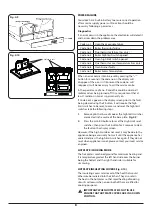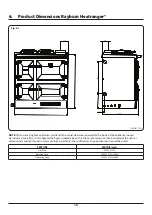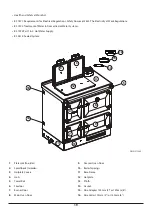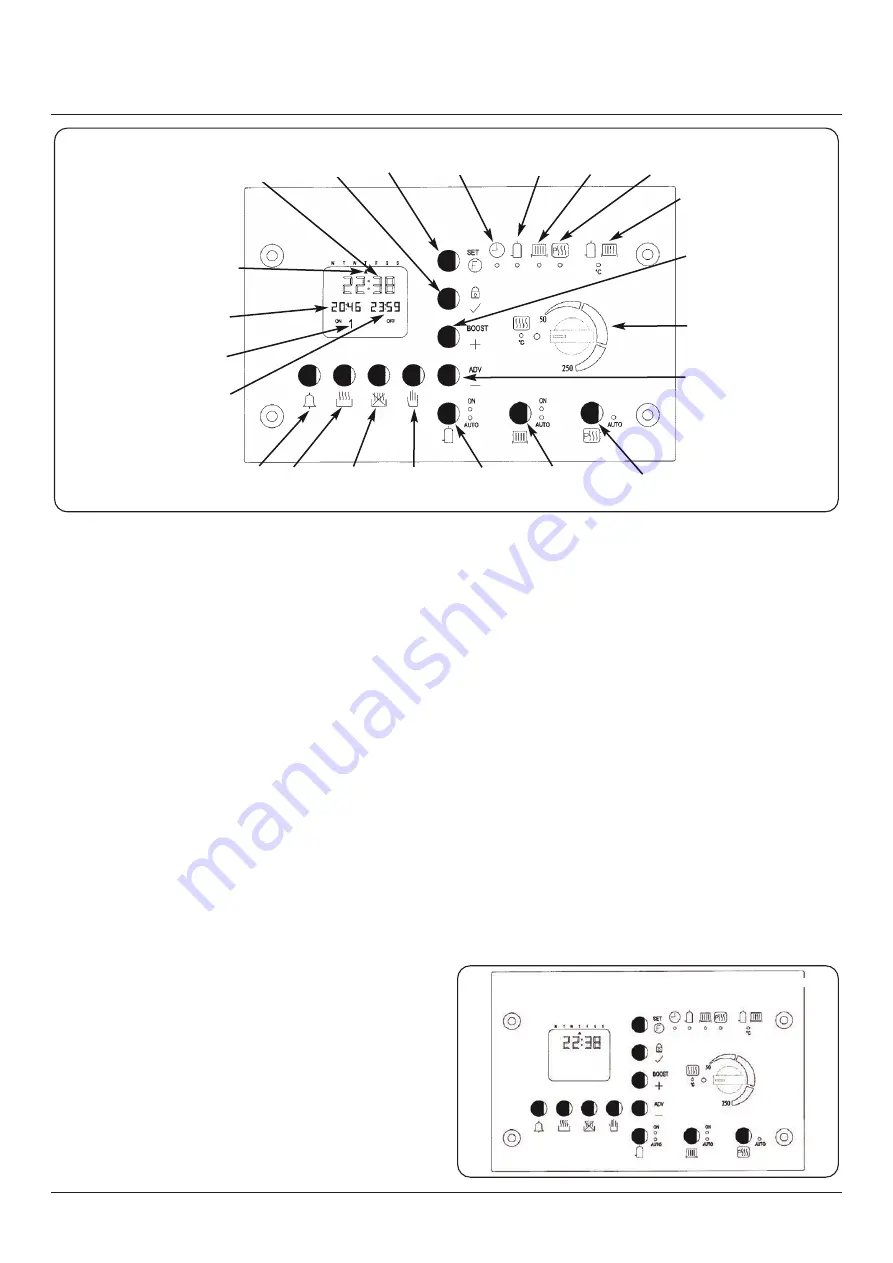
4
Day Marker
Current
Time
Lock
Button
‘F’
Button
Set HOT
WATER
Light
Oven
Pre-Heat
Set
Central
Heating
Set Boiler
Temperature
“+” Button
“-” Button
Oven Dial
Hot Water
Auto/On
/Off
Set
Alarm
Cook
Time
Start
Cook
Time
Stop
Manual/
Automatic
On/Off Period
Switch On Time
Switch Off Time
Central
Heating
Auto/On/Off
Oven Pre-Heat
Auto/Off
Set DAY/TIME
Light
3. Rayburn Heatranger® Overview
Fig. 3.1
Fig. 3.2
The programmable clock controls your central heating
system and oven preheat function, and allows you to set
your cooking times automatically. The clock offers the
following features:
•
7-Day heating programme.
•
Three ON/OFF switching times each day.
•
Facility allowing a separate heating programme for
Weekdays (MON-FRI) and a different programme for the
Weekend (SAT- SUN).
•
Separate programme facilities for Central Heating, Hot
Water and Oven preheat needs.
•
Independent oven timer.
•
Advance buttons for Central Heating, PreHeat and Hot
Water functions.
•
Boost Facility for Central Heating and Hot Water
functions.
•
Alarm Timer allowing timing of cooking.
•
Built-in battery to prevent loss of programmes during
power cuts.
•
Diagnostics.
GENERAL NOTE ON SETTING THE PROGRAMMER
When there is a time or setting that can be edited, or
adjusted by the user, then that time flashes to indicate that
it is editable. Editing is carried out by scrolling the + or –
buttons. These buttons have a different function when there
are no editable times.
SETTING THE CORRECT TIME AND DAY (See Fig.2)
1.
Press the “F” button and hold it for five seconds. The
red “SET DAY/TIME” light will illuminate and the arrow
signifying the day setting will flash.
2.
Adjust the day setting by pressing the + or - buttons,
until the day marker is pointing to the correct day.
3.
Press the “
” button to accept the setting, then the
hour figure will flash. Adjust the hour setting by
pressing the + or - buttons.
4.
Press the “
“ button and the minutes figure will
flash. Adjust the minute setting by pressing the + or -
buttons.
5.
Press the “F” button five times to exit the setting time
facility.(or simply do nothing – the setting mode will
revert to the normal mode after 60 seconds.