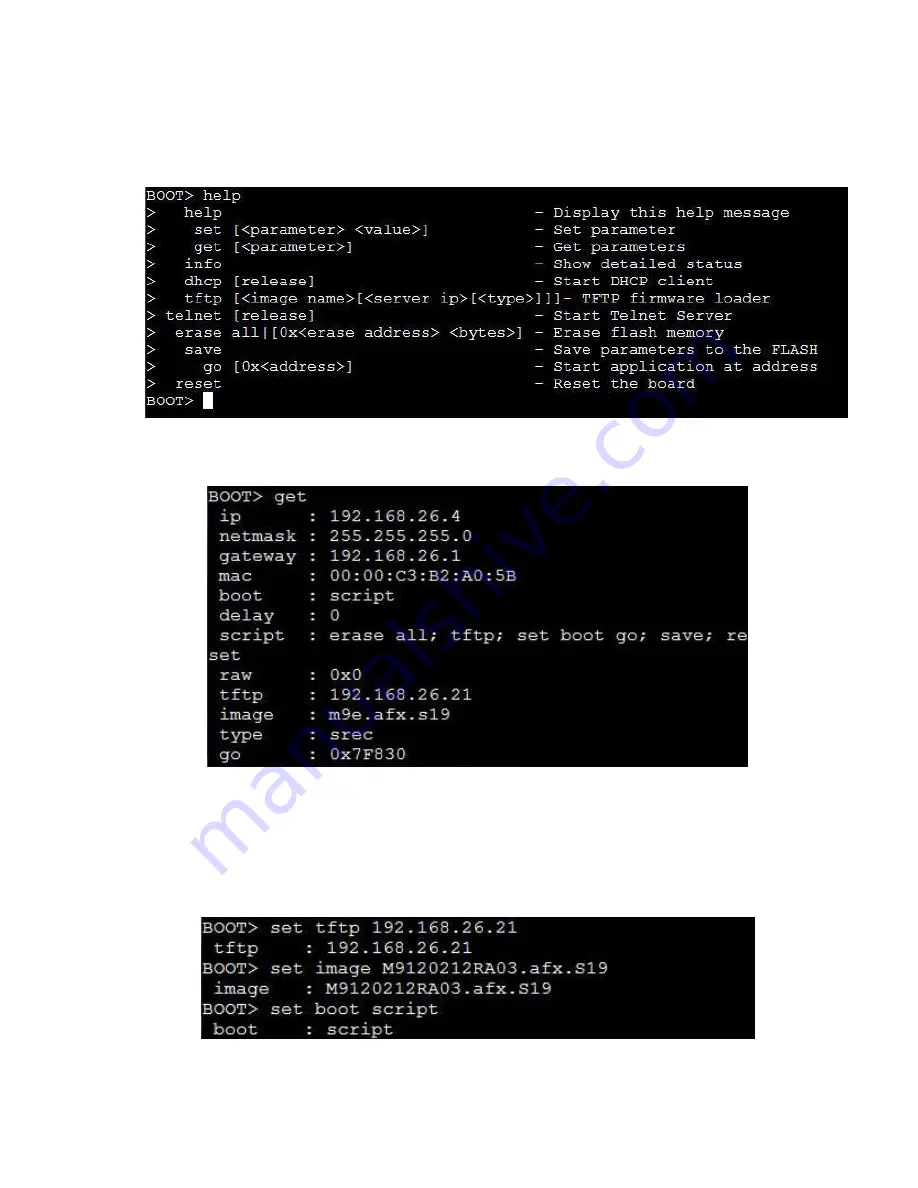
Company Confidential
28
Raveon Technologies Corp.
Figure 2: Telnet Parameters
The “help” menu shows the commands for the bootloader. To access, enter: “help”
and press enter. An example is shown below in figure 3.
Figure 3: Help Menu
To see the list of parameters, enter: “get” and press enter.
Figure 3: ‘get’ command
From here, the user will want to use the
set tftp
command to save the IP address
of the TFTP server. Then, the user shall set the filename with the
set
image
command. Finally, use the
set boot script
command to set the bootloader to run
the pre-programmed TFTP transfer script. An example of setting these three
parameters is shown below.
Figure 4: setting TFTP paramters






























