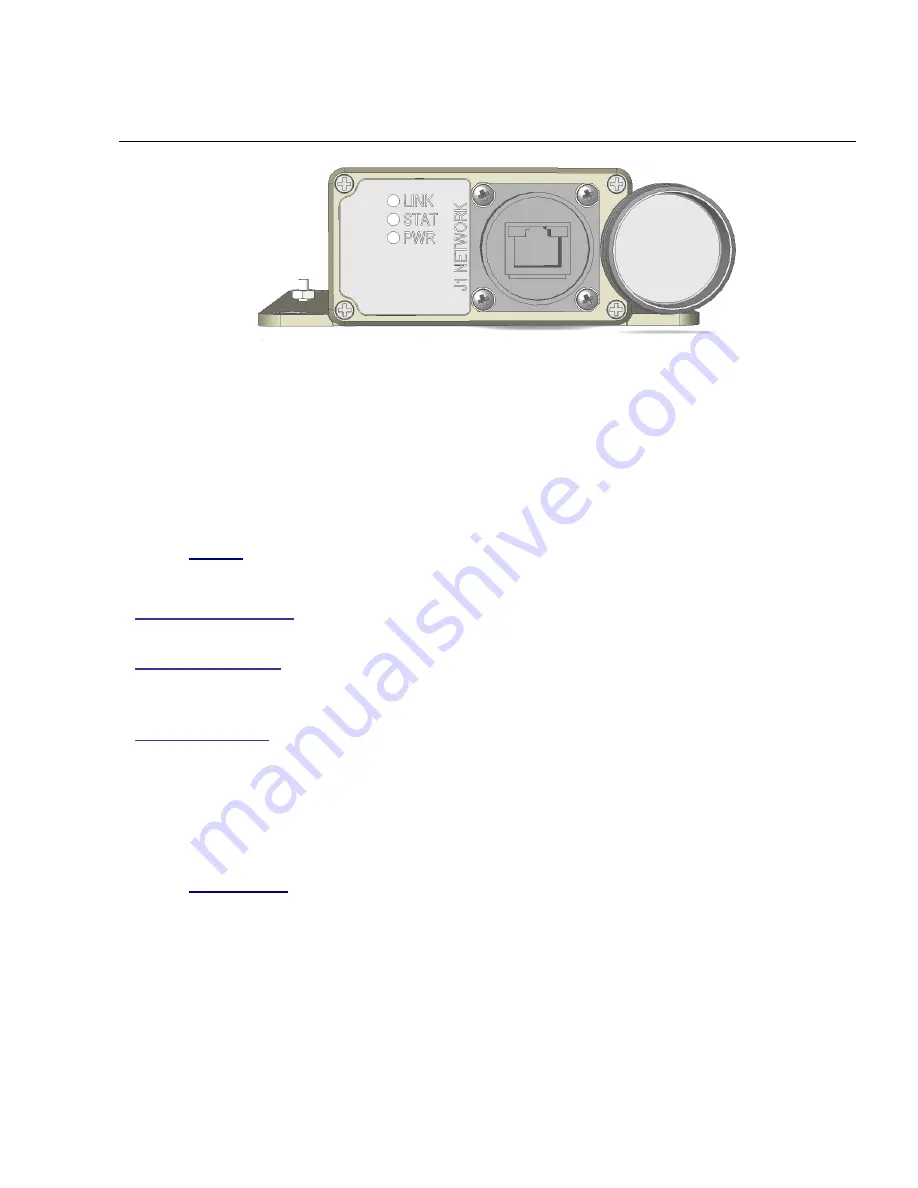
Company Confidential
11
Raveon Technologies Corp.
5. Electrical Inputs and Outputs
The front panel of the
RF-7800W
modem has these features:
1. Power LED (solid green = on, green blink = telnet/HTTP connection)
2. Status LED (green = receiving data, red = transmitting data)
3. GPSLED (off = Mode does not require GPS, green blink = locking, solid green = locked)
4. Ethernet connector
5. Ethernet jack cover
5.1. LEDs
The LED
’s visually show the current status of the radio.
Power LED (PWR)
The state of this LED is usually solid green, showing power is on.
When a user logs in, the light will flash green with a 50% duty cycle.
Status LED (TX)
This LED blinks red when the transmitter keys and is putting out RF
power. It blinks green during the reception of data or RF carrier or when there is RF
energy on the radio channel.
GPS LED (GPS)
Off: GPS off (in a mode such as MODE RX that does not require use of GPS).
Red:
Can’t lock (only active when GPS is used as in MODE TX or MODE TXRX)
Solid Green: Locked to the GPS signals and position acquired.
5.2. DC Power
DC power for the modem comes from the Ethernet cable by way of the included Power
over Ethernet feature. The Power Sourcing Equipment (PSE) must be compliant with
IEEE 802.3at.


























