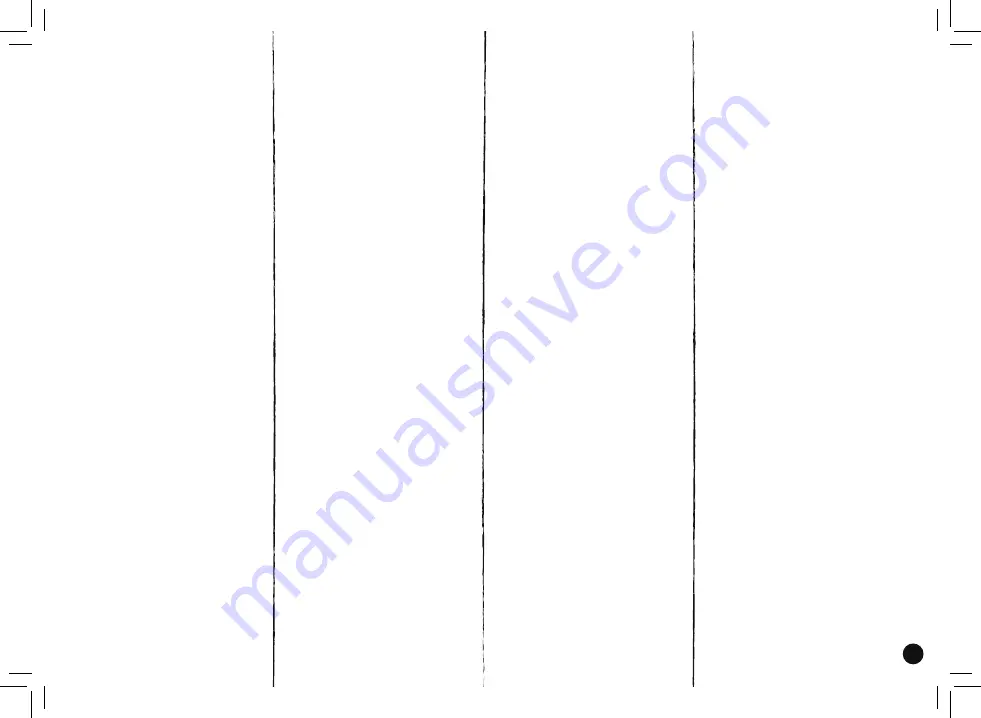
Paso 3:
Ahora ya puedes deslizar la
lámpara-zoom debajo del tablero
de la mesa de luz. Gracias a la
luz de la lámpara, el diseño de la
transparencia se verá en tu hoja.
A esto se le llama «proyectar».
Desliza la lámpara-zoom a la
posición en la que quieras crear
tu dibujo.
Paso 4:
¡Ahora toca usar el zoom! Gira el
aro azul de la lámpara-zoom hacia
la derecha o la izquierda para
ajustar el nivel de zoom adecuado.
Si giras el aro totalmente hacia la
izquierda, el diseño proyectado
en tu hoja tendrá casi el mismo
tamaño que en la transparencia.
Eso es porque, en este caso,
el diseño sobre el disco del zoom
está más cerca del tablero de la
mesa de luz. A medida que gires el
aro hacia la derecha, el diseño se
verá más y más grande en tu hoja.
CONSEJO: Si el diseño se mueve un poco, no
pasa nada. Vuelve a poner la lámpara-zoom
en la posición adecuada y ya puedes seguir
dibujando.
CONSEJO: Si el aro no te deja girarlo más,
has llegado al límite posible de ampliación
o reducción. ¡No lo fuerces para seguir
girándolo!
Step 3:
Now you can slide the zoom lamp
under the screen of the drawing
board. The light from the lamp
throws the image from the slide
onto your sheet of paper – you
can also say it is being “projected”.
Move the zoom lamp around
under the screen to position the
image where you want to draw it.
Step 4:
Now it’s time to zoom! Rotate
the blue ring of the zoom lamp to
the right or left to find the proper
zoom level. If you turn the ring all
the way to the left, the image on
your sheet of paper will be about
the same size as on the slide.
This is because the image on the
screen of the zoom device is closer
to the screen of the illuminated
drawing board. If you turn the
ring to the right, the image will
keep getting bigger on your sheet
of paper.
TIP: If your image shifts out of place a
bit, don’t worry. Simply move the zoom
lamp back to the right position and you can
continue drawing.
TIP: If it’s no longer possible to rotate
the ring, this means you have reached the
maximum or minimum zoom level. Do not
force it any further!
Stap 3:
Nu kun je de zoomlamp onder de
plaat van de tekentafel schuiven.
Door het licht van de lamp zie
je de afbeelding van het filmpje
op je blad – dat noem je
„projecteren“. Schuif de zoom-
lamp naar de plaats waar je je
afbeelding graag wilt tekenen.
Stap 4:
Nu kun je gaan zoomen! Draai
aan de blauwe ring van de zoom-
lamp om de juiste zoomstand in
te stellen. Draai de ring helemaal
naar links en de afbeelding op je
blad heeft bijna dezelfde grootte
als op de film. Dat komt omdat
de afbeelding op de schijf van de
zoom dan dichter bij de plaat van
de tekentafel is. Als je naar rechts
draait, wordt de afbeelding steeds
groter.
TIP: Als je afbeelding een keer iets
verschuift, is dat niet erg. Schuif de
zoomlamp in de juiste positie en je kunt
weer verder.
TIP: Als je de ring niet verder kunt
draaien, kun je niet verder vergroten of
verkleinen. Draai niet met geweld verder!
Fase 3:
Ora puoi mettere la lampada
zoom sotto alla lastra del tavolo
luminoso. La luce della lampada
trasferisce (cioè proietta) la figura
della pellicola sul foglio. Sposta
la lampada zoom nel punto in
cui desideri iniziare a disegnare la
tua figura.
Fase 4:
È arrivato il momento di utilizzare
lo zoom! Gira l’anello blu della
lampada zoom verso destra o
sinistra per impostare la grandezza
desiderata. Girando l'anello tutto
verso sinistra, l'immagine sul tuo
foglio sarà nitida e circa della
stessa dimensione di quella
impressa sulla pellicola, perché la
figura sulla lastra dello zoom è più
vicina alla lastra da disegno del
tavolo luminoso. Girando l'anello
in senso orario, l'immagine sul
tuo foglio diventerà sempre più
grande.
CONSIGLIO: Se la figura si sposta un po‘
non è grave. Rimetti la lampada zoom nella
giusta posizione e prosegui il tuo lavoro.
CONSIGLIO: Se non riesci più a girare
l’anello, significa che le impostazioni
possibili per ingrandire o rimpicciolire
sono terminate, quindi non forzarlo!
13
Summary of Contents for 18142
Page 1: ......














































