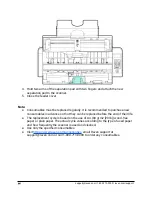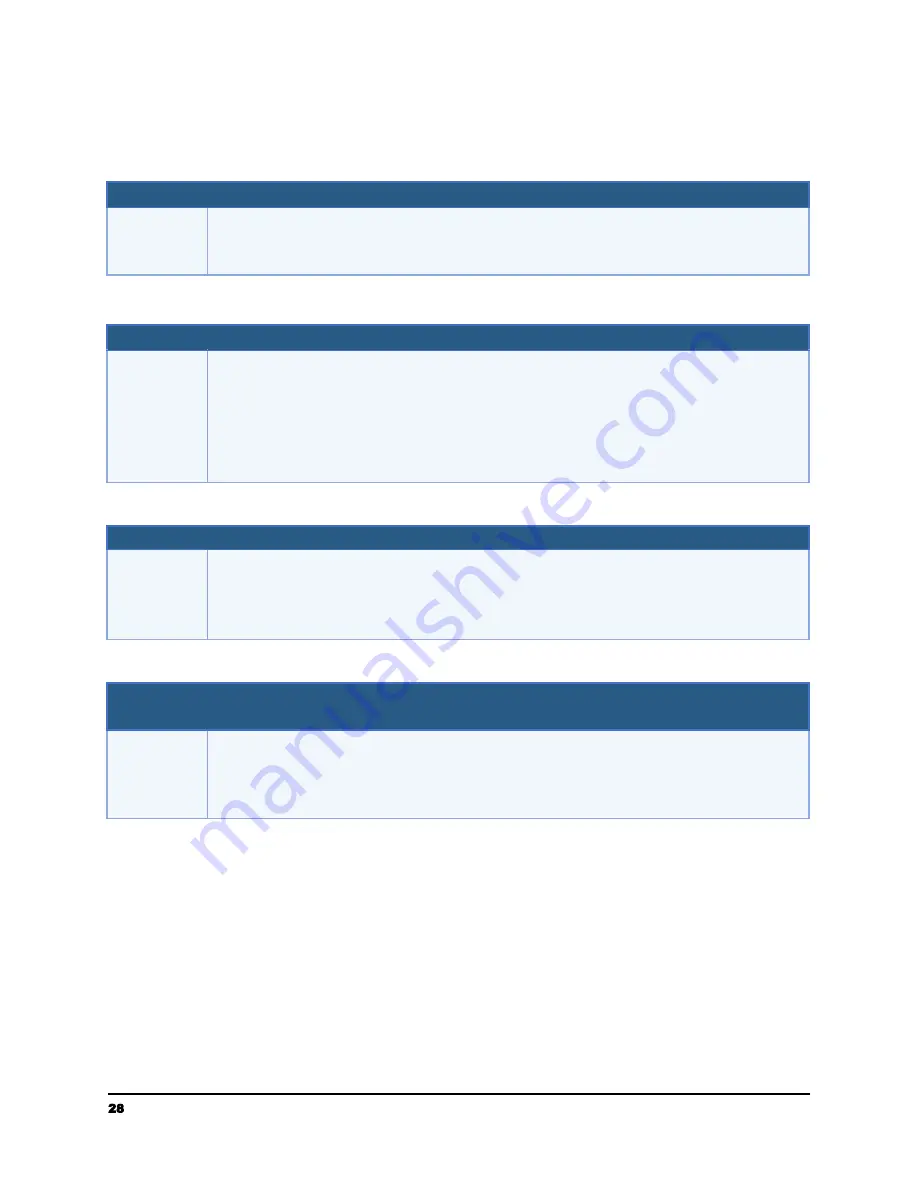
Questions and Answers
Question
:
The Scanner is often disconnected or not found on Raven Desktop
Answer:
After a period of no use, the scanner goes into a low power sleep state.
Simply press the power button to wake the scanner before attempting to
scan or use Raven Desktop.
Question
:
Paper becomes jammed or multi-fed during scanning.
Answer:
1. Flatten the corners and edges of your documents.
2. Thoroughly fan your documents before loading them into the
scanner. Document might stick together because of static
electricity.
3. Reduce the number of pages that you load into the scanner at one
time.
Question
:
Paper becomes skewed in the scanner.
Answer:
1. Align the document guides to fit the documents as closely as
possibly and place the documents so that they feed in straight.
2. Check the condition of the feeding roller. If necessary, follow the
cleaning directions in Section 5.1 and perform the cleaning.
Question
:
When I choose optical resolution to be 600 dpi, the "auto crop" and
"deskew" functions will be disabled.
Answer:
Performing auto crop and deskew consumes a great deal of system
memory. It is suggested if you wish to perform "auto crop" and "deskew"
functions, to please choose your optical resolution to be smaller than 600
dpi to prevent an error message.
28
[email protected] | 1-800-713-9009 | raven.com/support