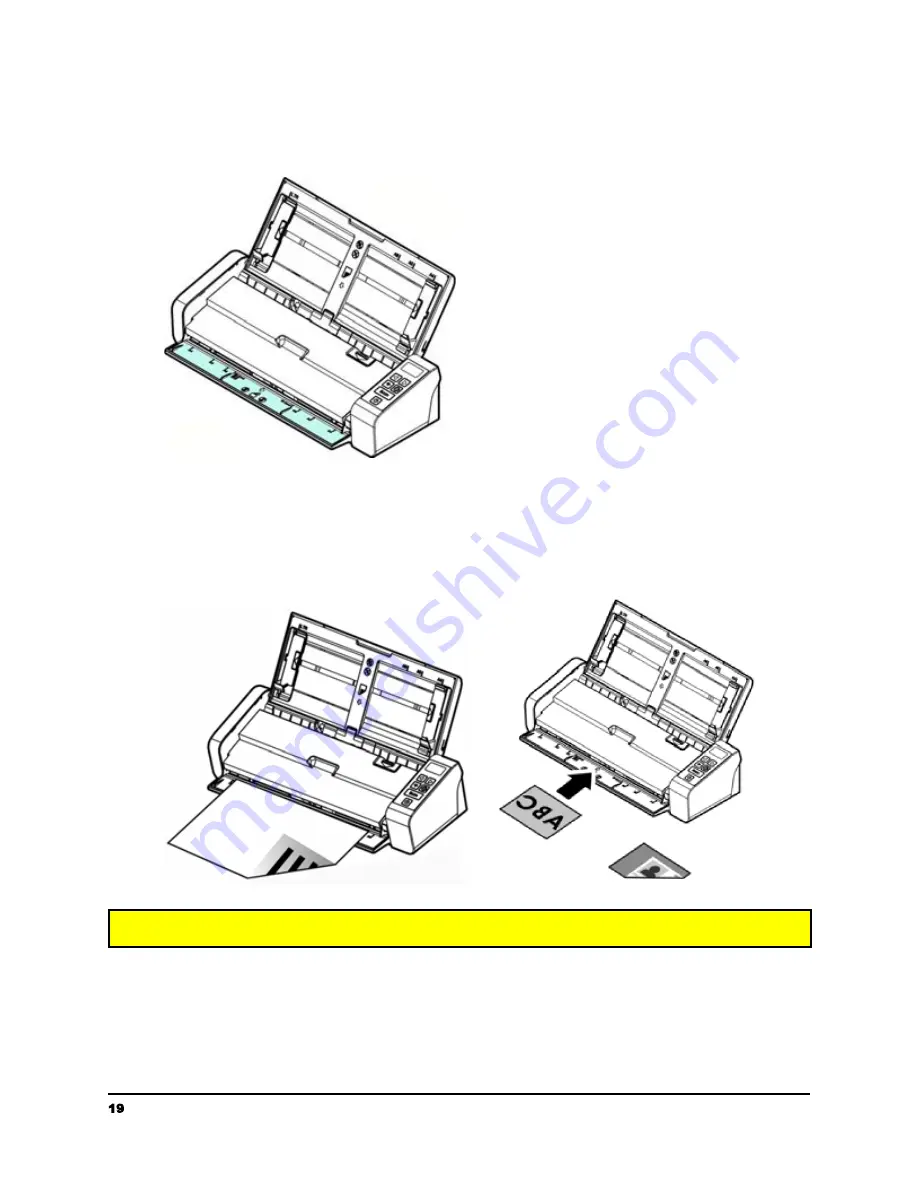
Loading A Single-Page Document into the Front Input Tray
1. Open the cover of the front input tray.
2. Load your single-page document to the front input tray with the top of the page
pointing to the front input tray. Load one-sided document with the text facing
down.
3. Center your document with the paper size marks.
IMPORTANT: Only one sheet of paper is allowed to load in the front paper tray.
19
[email protected] | 1-800-713-9009 | raven.com/support















































