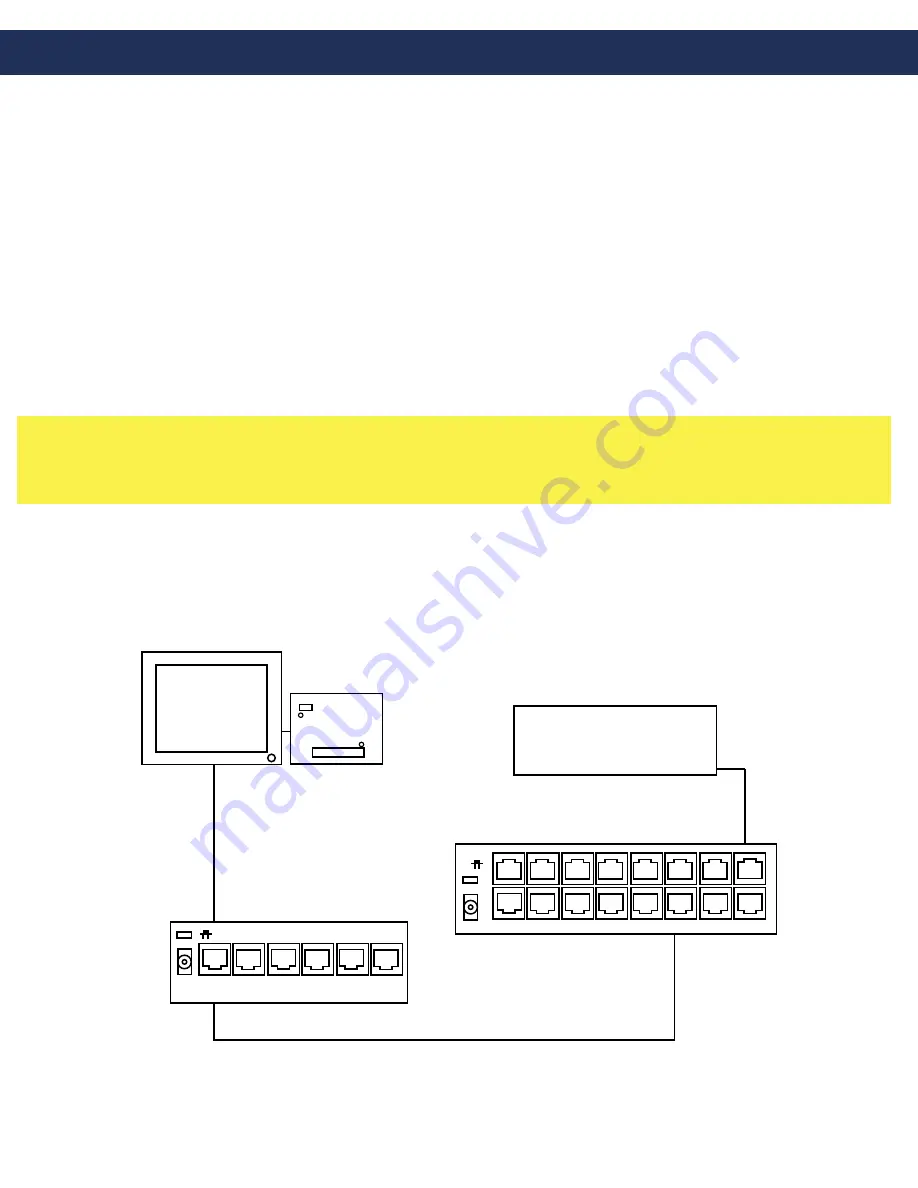
SMARTALERT PC
AREA CONTROL
GATEWAY
POE PLUS SWITCH
ROUTER
Installation
Page 3
RATH® SmartAlert Software is part of an emergency notification system that can be used to notify staff of patient-
initiated calls from wired and/or wireless devices in a single facility. RATH® SmartAlert can be connected to a
hardwired RATH® SmartCare System and/or a RATH® SmartAlert Wireless Gateway, allowing devices such as
Wireless Pull Strings, Wrist or Lanyard Pendants, Smoke Detectors, and Activity Sensors to have immediate activation
recognition.
A site survey is recommended before installing the wireless components using a RATH® Site Survey Kit (RC7016).
A site survey will help determine how many Repeaters are necessary and the best placement to allow wireless
signals to reach all necessary areas of a facility. The site survey will allow for the best possible communication
between all wireless devices and the SmartAlert Server.
SmartAlert Server
Each SmartAlert Server (RP200PC) can perform any of the following functions:
• Emergency call and device alert display monitor
• Interaction to see emergency call details, view system alerts, or master information
• Access point to configure SmartAlert Software
The SmartAlert Server must be hardwired to the Host Controller and can be deployed on a stand-alone network or
connected to an existing local area network (LAN). If using a LAN, it is recommended that you use a STATIC IP
address for the server on the network. A network router can be used to accomplish this. You can connect the server
to an exsting network or set up a stand-alone network.
It is highly recommended that the SmartAlert Master PC, the network devices (router and any switches), and any other
hardware you are using with your emergency call system are all on battery backup to ensure emergency calls are
properly received in the event of a power loss or surge in the facility.
• The SmartAlert Server connects to the router over an Ethernet cable
• A POE Plus Switch will connect to one of the available LAN router ports
• The Area Control Gateway (RC6080) connects off the POE Switch for power/communication
Hardware Connection Configurations (Figure 1)




































