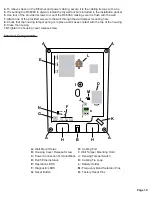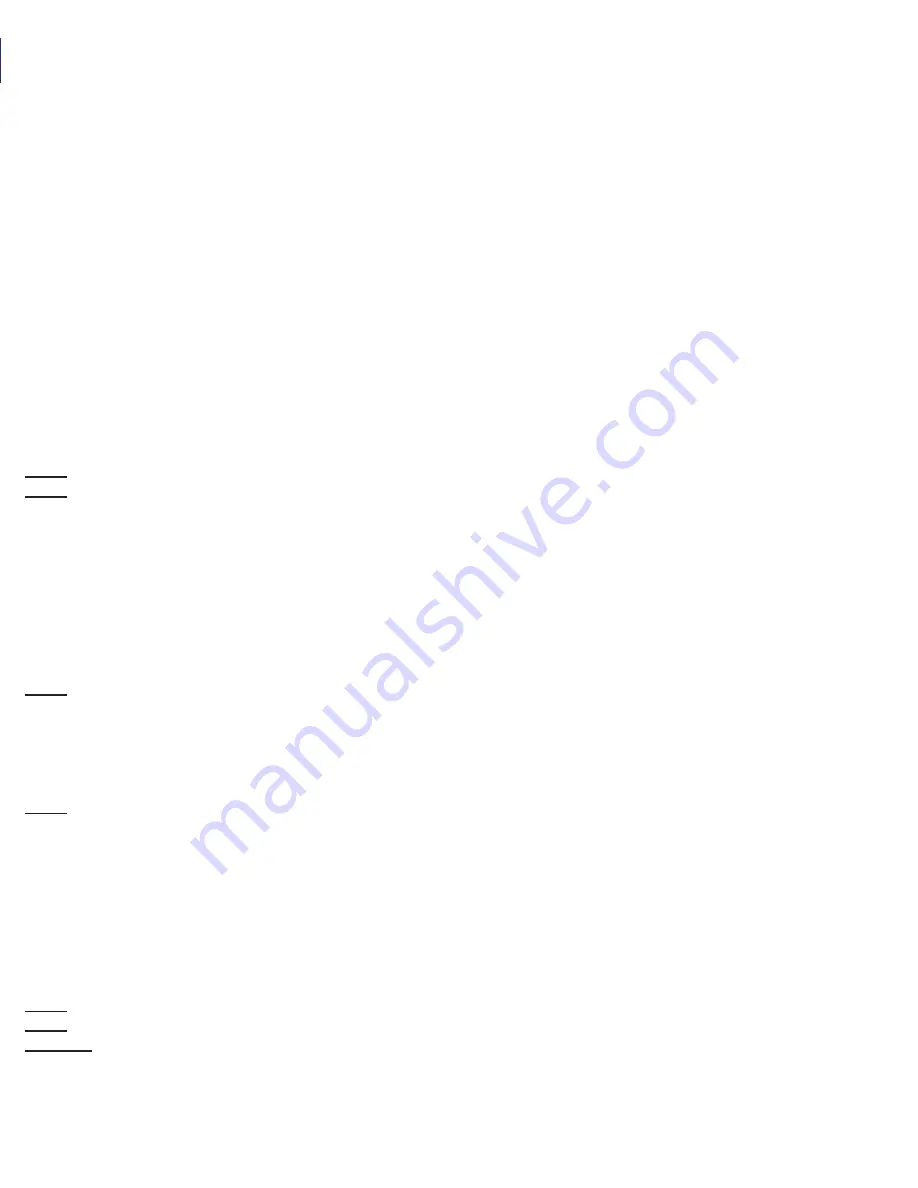
High Power Repeater (RC5040-20T) Installation & Operation
Page 15
Installation Notes
• These products are designed to be maintained by professional security technicians
• Products are tested for indoor use
• All products should be manually tested weekly
Items Included
• One 120vac @ 20VA/12vac @ 1000mA power transformer
• Three drywall anchors
• Three mounting screws
Select the Frequency Band
EchoStream devices are able to use a range of radio frequencies, and must be configured for your geographic area.
This device ships with a default frequency range of 902-928 MHz for use in North America.
1. Use a small screwdriver to press the top housing release tab and separate the housing
2. Place a selection jumper on the frequency band selection pins appropriate to your geographic area
Choose Messaging Mode
The EchoStream commercial mesh network includes two kind of messaging: broadcast messaging and directed
messaging. The Repeater includes a messaging selection option to protect the integrity of the system. The Repeater
ships with a default setting of broadcast messaging. If you are installing the Repeater in a directed messaging
network, you will need to configure it.
Note:
For UL 2560 installations, directed messaging must be selected.
Note:
If directed messaging is selected, you will need to configure the network ID (NID).
3. To set the Repeater to directed messaging, remove the selection jumper installed on the messaging mode
selection pins.
Connect Power Cabling
Power must be connected to the Repeater. To connect power:
4. Use a small screwdriver to press the housing release tab on the top or bottom of the Repeater; separate the housing.
5. Connect power cabling
• Wire should be two conductor 20AWG (or larger) stranded-tinned copper with PVC insulation rated to 300 volts at
80°F (26°C). Wire length should not exceed 328 feet (100 meters).
Note:
For all UL installations, cabling must be UL Listed or Recognized, Class 2 wire suitable for the application. Use
two conductor 20 AWG (or larger) stranded-tinned copper, rated 300 volts, 60°C minimum. Wire length should not
exceed 328 feet.
• Route the cable from the transformer to the unit through the left side of the Repeater, or through the oval knock-out
section in the rear.
• Torque screw terminal to 0.25 N-m (2.18 inch-pounds).
Note:
Do not secure transformer for Canadian installations.
Connect Battery Power
The repeater is shipped with a fully-charged backup battery. You will need to connect the battery:
6. Plug the connector cable from the backup battery into the battery connector.
Register the Repeater
Although the Repeater is functional upon startup, RATH® strongly recommends that you register it. RATH®
recommends all Repeaters be supervised. When supervised, the RC5040-20T Repeater will send a check-in
message every 20 minutes.
Note:
In UL 2560 installations, the Repeater sends a check-in message every 20 minutes.
Note:
Registration and supervision are required for UL installations.
Caution:
The reset bit will not be sent when the Repeater has a low battery. Before registering the repeater, ensure
the battery is fully charged.