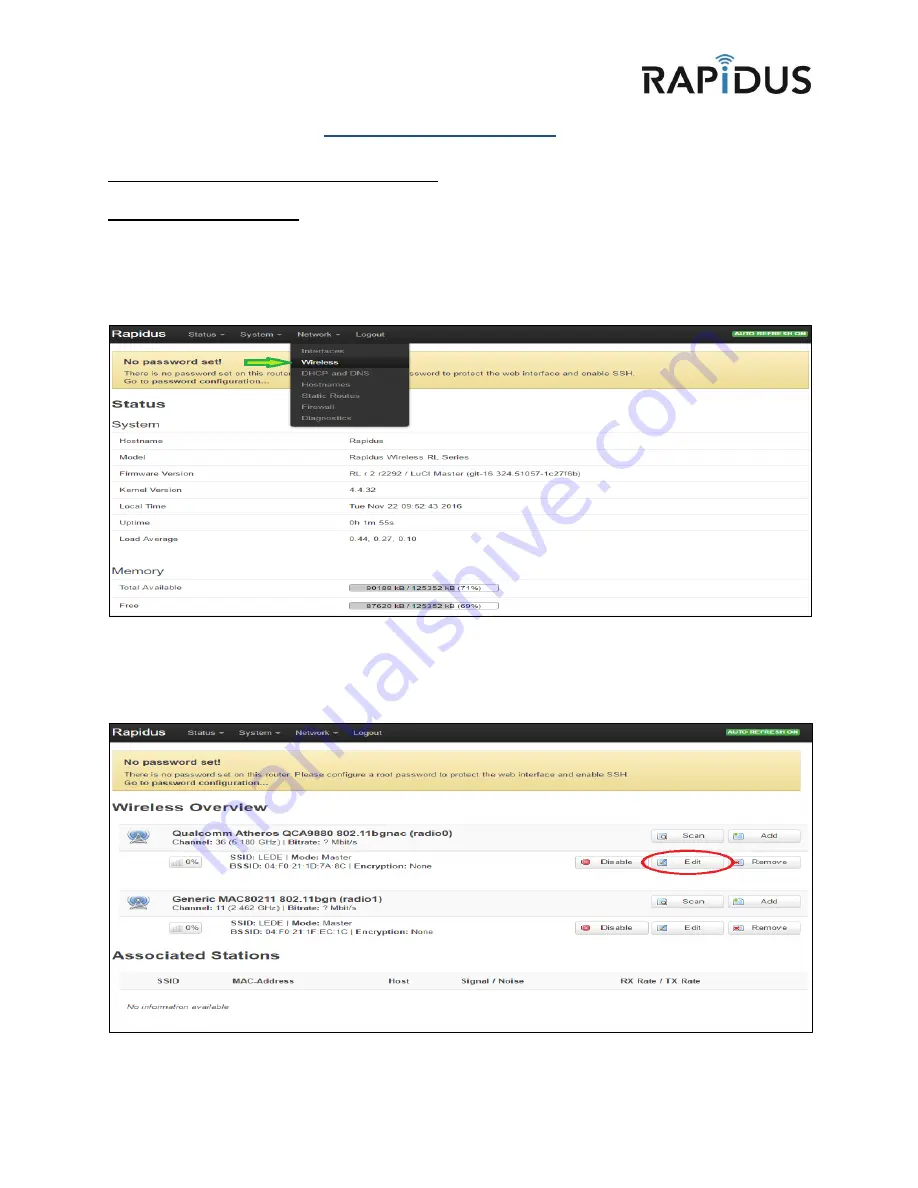
14
CLIENT (STATION)
CONFIGURATION CLIENT HOW-TO
Configuring Client Access
Here we will guide you through the process of configuring your device into a Client (station). Be aware that certain settings have
to align with your AP configured device, so that communication between the two devices can function.
To get started login to your device and select
“Wireless”
from the drop-down
“Network”
tab.
From here you will select the radio for which you will be using for your Client (station). The radio you choose here will depend
on which radio you have chosen to make as your AP. Be sure when choosing which radio to use for your Client (station) that it is
on the same frequency as the radio you configured for your AP device. (ei. If your AP device is operating in 5.8GHz then your
Client (station) must also operate in 5.8GHz)





























