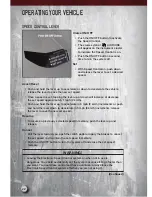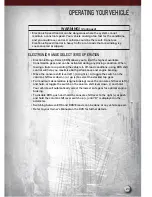REMOTE START
• Press the REMOTE START button
x
2
twice within five seconds. Pressing the
REMOTE START button a third time shuts the engine off.
• In order to allow proper engine pre-heating (diesel engine only), depending on
engine temperature, there may be a delay of up to 30 seconds before the
engine starts.
• To drive the vehicle, press the UNLOCK button, insert the Key Fob in the
ignition and turn to the ON/RUN position.
• With remote start, the engine will only run for 15 minutes (timeout) unless the
ignition Key Fob is placed in the ON/RUN position.
• The vehicle must be started with the Key Fob after two consecutive timeouts.
WARNING!
• Do not start or run an engine in a closed garage or confined area. Exhaust gas
contains Carbon Monoxide (CO) which is odorless and colorless. Carbon
Monoxide is poisonous and can cause you or others to be severely injured or
killed when inhaled.
• Keep Key Fob transmitters away from children. Operation of the Remote Start
System, windows, door locks or other controls could cause you and others to
be severely injured or killed.
THEFT ALARM
To Arm
• Press the Key Fob LOCK button or the power door lock switch while the door
is open.
To Disarm
• Press the Key Fob UNLOCK button and turn the ignition to the ON/RUN
position.
SEAT BELT
• Be sure everyone in your vehicle is in a seat and using a seat belt properly.
• Position the lap belt across your thighs, below your abdomen. To remove slack
in the lap portion, pull up a bit on the shoulder belt. To loosen the lap belt if it
is too tight, tilt the latch plate and pull on the lap belt. A snug belt reduces the
risk of sliding under the belt in a collision.
• Position the shoulder belt on your chest so that it is comfortable and not
resting on your neck. The retractor will withdraw any slack in the belt.
• A shoulder belt placed behind you will not protect you from injury during a
collision. You are more likely to hit your head in a collision if you do not wear
your shoulder belt. The lap and shoulder belt are meant to be used together.
GETTING STARTED
9
Summary of Contents for Trucks 1500
Page 1: ...USER GUIDE USER GUIDE RAM TRUCKS 1500 2500 3500 RAM TRUCKS 1500 2500 3500 2011...
Page 6: ...DRIVER COCKPIT CONTROLS AT A GLANCE 4...
Page 7: ...CONTROLS AT A GLANCE 5...
Page 32: ...YOUR VEHICLE S SOUND SYSTEM ELECTRONICS 30...
Page 33: ...ELECTRONICS 31...
Page 85: ...ENGINE COMPARTMENT 3 7L Engine MAINTAINING YOUR VEHICLE 83...
Page 86: ...4 7L Engine MAINTAINING YOUR VEHICLE 84...
Page 87: ...5 7L Engine MAINTAINING YOUR VEHICLE 85...
Page 88: ...6 7L Diesel Engine MAINTAINING YOUR VEHICLE 86...
Page 109: ...NOTES 107...
Page 110: ...NOTES 108...
Page 111: ...NOTES 109...
Page 112: ...NOTES 110...
Page 113: ...NOTES 111...
Page 114: ...NOTES 112...