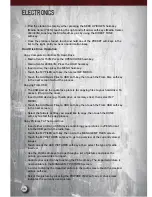Bluetooth
®
Streaming Audio (Media Center 430/430N/230/130 only)
If equipped with Uconnect™ Voice Command, your bluetooth-equipped iPod
®
devices, cellphones or other media players, may also be able to stream music to
your vehicle's speakers. Your connected device must be bluetooth-compatible,
and paired with your Media Center radio (see Uconnect™ Phone for pairing
instructions). Press the AUX button on the radio faceplate until "BT" is displayed
on the radio screen.
NOTE:
• The USB port supports certain Mini, Classic, Nano, Touch, and iPhone
®
devices.
The USB port also supports playing music from compatible external USB Mass
Storage Class memory devices. For supported audio file formats, refer to the
USB Port section on the Owner's Manual on the DVD. Refer to www.jeep.com/
uconnect website for a list of tested iPod
®
s. Some iPod
®
software versions may
not fully support the USB port features. Please visit Apple’s website for iPod
®
software updates.
WARNING!
Do not plug in or remove the iPod
®
or external device while driving. Failure to
follow this warning could result in a collision.
VIDEO ENTERTAINMENT SYSTEM (VES)™
System Operation
• The screen is located on the
headliner behind the front seat. To
lower the screen, press the release
button located in the rear of the
overhead console.
• The system may be controlled by the
front seat occupants using the
touch-screen radio, or by the rear
seat occupants using the remote
control.
• The video screen displays information in a split screen format. The left side of
the screen is referred to as Channel 1 and the right side of the screen is
referred to as Channel 2. All modes except video modes are displayed in a
split screen format.
• To use the headphones, press the power button located on the right ear cup.
Select the channel on the headphones (1 or 2) that corresponds to the channel
selected on the VES™ screen.
ELECTRONICS
46
Summary of Contents for Trucks 1500
Page 1: ...USER GUIDE USER GUIDE RAM TRUCKS 1500 2500 3500 RAM TRUCKS 1500 2500 3500 2011...
Page 6: ...DRIVER COCKPIT CONTROLS AT A GLANCE 4...
Page 7: ...CONTROLS AT A GLANCE 5...
Page 32: ...YOUR VEHICLE S SOUND SYSTEM ELECTRONICS 30...
Page 33: ...ELECTRONICS 31...
Page 85: ...ENGINE COMPARTMENT 3 7L Engine MAINTAINING YOUR VEHICLE 83...
Page 86: ...4 7L Engine MAINTAINING YOUR VEHICLE 84...
Page 87: ...5 7L Engine MAINTAINING YOUR VEHICLE 85...
Page 88: ...6 7L Diesel Engine MAINTAINING YOUR VEHICLE 86...
Page 109: ...NOTES 107...
Page 110: ...NOTES 108...
Page 111: ...NOTES 109...
Page 112: ...NOTES 110...
Page 113: ...NOTES 111...
Page 114: ...NOTES 112...