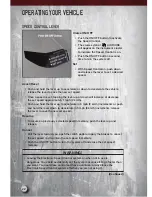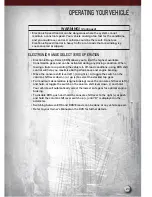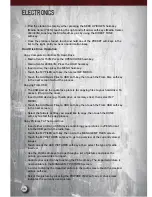TIRE PRESSURE MONITOR SYSTEM (TPMS) – 2500 MODELS ONLY
Tire Light Load Inflation Switch Description
• The Tire Pressure Monitoring System on your vehicle has two different tire
pressure settings based on vehicle loading. The Tire Light Load Switch is
located on the Instrument Panel below the climate controls.
• The “Light Load Inflation” and “Max Load Inflation” tire pressures
recommended for your vehicle based on vehicle loading are found on the
Supplemental Tire Pressure Information Label located on the rear face of the
driver front door.
• When the vehicle is in the “Light Load Inflation” setting, the Tire Light Load
Inflation switch is On. The indicator light is Off when in the “Max Load
Inflation” setting.
Light Load Inflation (Indicator Light On)
• If the passenger and cargo weights are less than the Light Load Pressure
Definition shown on the Supplemental Tire Pressure Information Label, inflate
or deflate tires to the correct “Light Load Inflation” pressure. If the indicator
light is not on,
the mode can be changed by pushing the switch once.
• If the light on the switch flashes On and Off,
after the button is pressed to
switch between modes, this indicates conditions are not correct to switch
modes.
The system will not allow switching modes until the tire pressures
have been set to Light Load Inflation as indicated on the Supplemental Tire
Pressure Information Label.
Max Load Inflation (Indicator Light Off)
• If the passenger and cargo weights exceed the Light Load Pressure Definition
shown on the Supplemental Tire Pressure Information Label, adjust tires to the
correct “Max Load Inflation” pressure. If the indicator is on, reset by pushing
the switch once.
• If the tire pressure monitoring light and a “low tire” message appears in the
cluster, inflate the tire pressures to the “Max Load Inflation” setting as
indicated in the Supplemental Tire Pressure Information Label.
• After any tire pressure adjustment, the vehicle may need to be driven for up to
20 minutes at speeds over 15 mph for the tire pressure information to be
updated, or for a low tire pressure warning to go out.
• For additional information, refer to the Owner's Manual on the DVD.
POWER SLIDING REAR WINDOW
• The switch for the power sliding rear window is located on the overhead
console.
• Pull the switch to open the glass and push the switch to close the glass.
OPERATING YOUR VEHICLE
27
Summary of Contents for Trucks 1500
Page 1: ...USER GUIDE USER GUIDE RAM TRUCKS 1500 2500 3500 RAM TRUCKS 1500 2500 3500 2011...
Page 6: ...DRIVER COCKPIT CONTROLS AT A GLANCE 4...
Page 7: ...CONTROLS AT A GLANCE 5...
Page 32: ...YOUR VEHICLE S SOUND SYSTEM ELECTRONICS 30...
Page 33: ...ELECTRONICS 31...
Page 85: ...ENGINE COMPARTMENT 3 7L Engine MAINTAINING YOUR VEHICLE 83...
Page 86: ...4 7L Engine MAINTAINING YOUR VEHICLE 84...
Page 87: ...5 7L Engine MAINTAINING YOUR VEHICLE 85...
Page 88: ...6 7L Diesel Engine MAINTAINING YOUR VEHICLE 86...
Page 109: ...NOTES 107...
Page 110: ...NOTES 108...
Page 111: ...NOTES 109...
Page 112: ...NOTES 110...
Page 113: ...NOTES 111...
Page 114: ...NOTES 112...