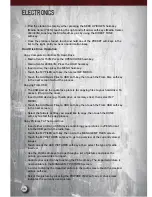• When connected to this feature:
• The iPod
®
audio can be played on the vehicle’s sound system.
• The iPod
®
can be controlled using the radio buttons to Play, Browse, and
List the iPod
®
contents. Refer to the Owner's Manual on the DVD for details.
• The iPod
®
battery charges when plugged into the iPod
®
Control port (if
supported by the specific audio device).
NOTE:
• iPod
®
Control supports Mini, 4G, Photo, Nano, 5G iPod
®
and iPhone
®
devices.
Some iPod
®
software versions may not fully support the iPod
®
Control features.
Please visit Apple’s website for software updates.
If Equipped with Media Center 130 with Satellite Radio (Sales Code RES +
RSC) or Media Center 430/430N (Sales Code RBZ/RHB)
• The radio sales code is located on
the lower right side of the radio
faceplate.
• The USB port located inside the
upper glove box, allows you to plug
an iPod
®
into the vehicle's sound
system.
• To hear audio from devices connected to this port from a non-touch-screen
radio, press the AUX button on the radio faceplate. From a touch-screen radio,
press the MEDIA hard-key, then touch the AUX or iPod
®
soft-key.
• When connected to this feature:
• The iPod
®
audio can be played on the vehicle’s sound system.
• The iPod
®
can be controlled using the radio buttons to Play, Browse, and
List the iPod
®
or external devices contents. Refer to the Owner's Manual on
the DVD for details.
• The iPod
®
battery charges when plugged into the USB port (if supported by
the specific audio device).
• Compatible iPod
®
devices may also be controllable using voice commands
(Media Center 430/430N with Uconnect™ Phone required). Refer to the
Owner's Manual on the DVD for details.
ELECTRONICS
45
Summary of Contents for Trucks 1500
Page 1: ...USER GUIDE USER GUIDE RAM TRUCKS 1500 2500 3500 RAM TRUCKS 1500 2500 3500 2011...
Page 6: ...DRIVER COCKPIT CONTROLS AT A GLANCE 4...
Page 7: ...CONTROLS AT A GLANCE 5...
Page 32: ...YOUR VEHICLE S SOUND SYSTEM ELECTRONICS 30...
Page 33: ...ELECTRONICS 31...
Page 85: ...ENGINE COMPARTMENT 3 7L Engine MAINTAINING YOUR VEHICLE 83...
Page 86: ...4 7L Engine MAINTAINING YOUR VEHICLE 84...
Page 87: ...5 7L Engine MAINTAINING YOUR VEHICLE 85...
Page 88: ...6 7L Diesel Engine MAINTAINING YOUR VEHICLE 86...
Page 109: ...NOTES 107...
Page 110: ...NOTES 108...
Page 111: ...NOTES 109...
Page 112: ...NOTES 110...
Page 113: ...NOTES 111...
Page 114: ...NOTES 112...