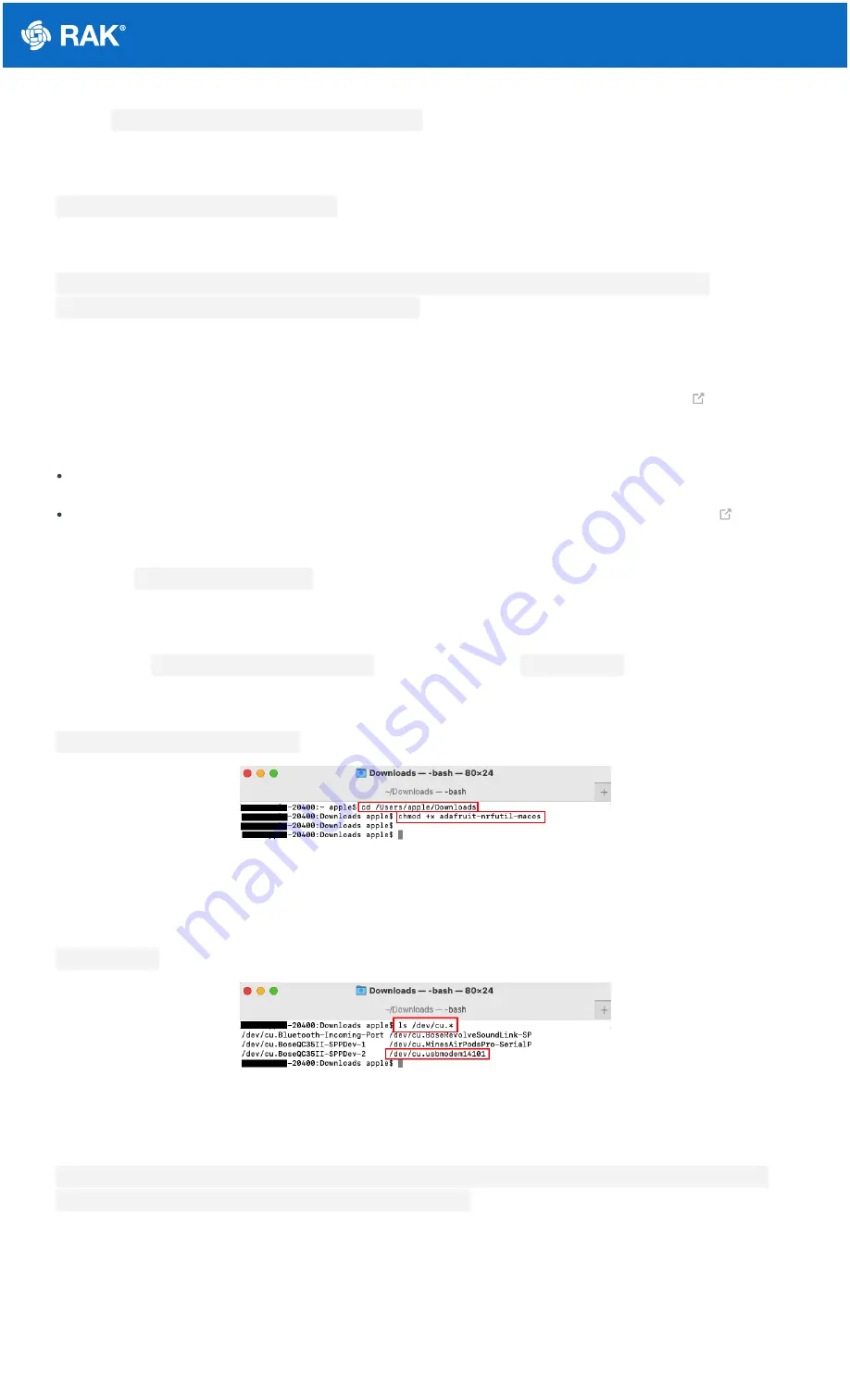
Documentation Center
The line
cdc_acm 1-1:1.0: ttyACM0: USB ACM device
indicates that the port /dev/ttyACM0 has been allocated
for RAK4631.
After determining the port name, go to the directory where the bootloader FW file
WisCore_RAK4631_Board_Bootloader.zip
is located.
Then execute the following command:
adafruit-nrfutil --verbose dfu serial --package WisCore_RAK4631_Board_Bootloader.zip -p
/dev/ttyACM0 -b 115200 --singlebank --touch 1200
For macOS
The same with Windows and Linux procedures, download the latest
.
There are two ways to update the RAK4631 bootloader in macOS:
If you have Python installed, you can follow the same steps for Linux.
Another way is by creating a macOS executable. To do this method, download
make it executable.
Usually, the
adafruit-nrfutil-macos
file will go to the downloads folder.
The next step after downloading the file is to open the terminal and go to the downloads directory or the location
where you put the downloaded file. It will be the change directory command where the username will depend on
your macbook
cd /Users/username/Downloads
or you can directly try
cd Downloads
.
And then execute this command:
chmod +x adafruit-nrfutil-macos
Figure 22: Executable adafruit-nrfutil-macos
You also need to determine the port name of the RAK4631 using the command:
ls /dev/cu.*
.
Figure 23: Checking the RAK4631 USB port connection
After all these steps, you can now upload the latest RAK4631 Bootloader Firmware by executing this command:
./adafruit-nrfutil-macos --verbose dfu serial --package WisCore_RAK4631_Board_Bootloader.zip -p
/dev/cu.usbmodem411 -b 115200 --singlebank --touch 1200
















