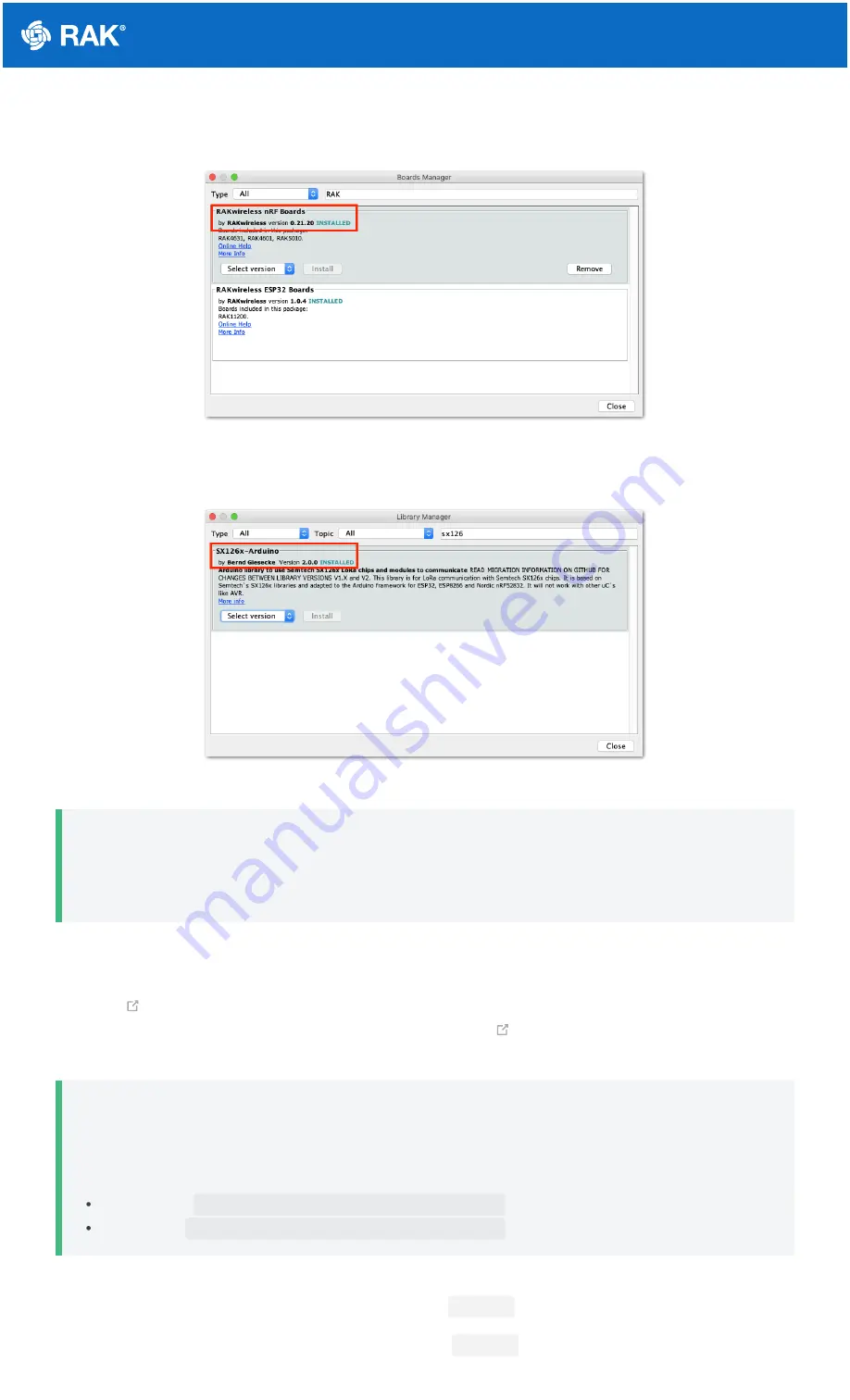
Documentation Center
If you get errors compiling the LoRaWAN example, ensure that you have an updated BSP by checking it in the
board manager.
Figure 16: RAK4631 BSP(Board Support Package) in Arduino IDE Board Manager
You also need to ensure that you have the updated SX126x.
Figure 17: SX126x-Arduino Library
📝
NOTE
On the other hand, if the error is related to the difficulty of uploading the FW, try to double click the reset
button on the WisBlock Base board and reupload it again.
RAK4631 LoRa Mesh via Meshtastic
is an open-source community project that uses LoRa technology to make a long-range mesh
communicator. You need to download the
and upload it to your RAK4631 to make it
compatible with the Meshtastic network.
📝
NOTE
You need to use the right firmware of Meshtastic for your RAK4631 depending on the WisBlock Base
board you use.
RAK5005-O -
firmware-rak4631_5005-w.x.yy.zzzzzzz.uf2
RAK19003 -
firmware-rak4631_19003-w.x.yy.zzzzzzz.uf2
To upload the Meshtastic firmware to the RAK4631 board, connect the RAK4631 to the PC via USB. Then double
click the reset button on the WisBlock Base board to see the
RAK4631
drive in your computer.
You then need to drag the Meshtastic .uf2 firmware file to the
RAK4631
drive.


















