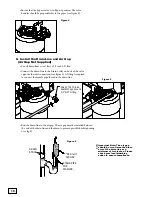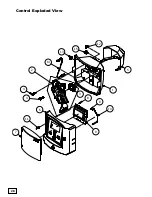22
Vacation Mode:
Turning Vacation Mode ON puts the system into a
rest state with these two important characteristics:
• If you have the Days Override setting ON, which normally
guarantees a regeneration at a preset interval of days even with
minimal water use, Vacation Mode stops those regenerations
from occurring.
• One day prior to your scheduled return, the system will regen
erate at its normal regeneration time to ensure a fresh
conditioner bed upon your arrival.
If you turn Vacation Mode ON, you must also select
Set Total Days
Away
and enter your vacation length (between 2 and 180 days).
Time / Date Set
: This menu provides settings for correct time and
date. Since your system is capable of keeping time at least 72 hours
during a power outage, it is unlikely that you will need to set these more
than once.
Set Time
:
Sets the time of day (12 hour AM/PM clock in English units,
24 hour clock in metric).
Set Day of Week
:
Sets the current day of the week.
Set Date:
Sets the current date (mm/dd/yyyy in English, dd/mm/yyyy
in metric).
Daylight Savings
: Turns automatic Daylight Savings Time adjustment
ON or OFF. The system will automatically adjust for Daylight Saving
Time in spring and fall according to the U.S. standard if set to ON.
Set Time Zone:
Setting the proper Time Zone is important to synchro-
nize communication with the RainSoft Remind app. Time Zone is
shown as an offset from UTC (Coordinated Universal Time). Here are
the major U.S. time zone offsets:
!
Important Notes: After setting
the vacation mode, the
computer will provide a 16 hour
delay for your convenience. If
water use is detected after the
16 hour delay, the vacation
mode is deactivated.
Helpful Tip: If auto daylight
savings time is “ON”, the system
will automatically adjust the clock
in the spring and fall. Only set the
daylight savings time to “OFF” if
daylight savings time is not
observed in your area.
SET TIME & DATE
Set Time
10:35AM
Set Date
01/28/2014
Set Day of Week
Tuesday
U. S. Time Zone
UTC offset
Eastern
UTC-5
Central
UTC-6
Mountain
UTC-7
Pacific
UTC-8