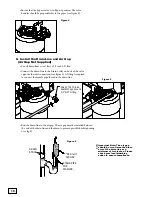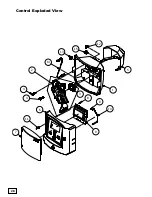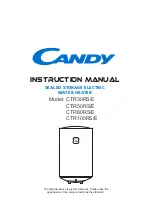18
Salt Level
18
Selecting SALT LEVEL and pressing either the ENTER or RIGHT
button takes you to the Salt Level screen.
SALT LEVEL
SALT LEVEL:
3.5
SALT
SODIUM
PELLET
TYPE:
175
lbs
This screen shows the level of salt left in your brine tank. The level (for
example, 3.5 in the figure above) corresponds to numbers visible on the
brine tank. Anytime you add salt to the brine tank, use the UP or
DOWN arrows to adjust this number to match the level of salt in the
tank. (Just make your best estimate between numbers.) The computer
automatically subtracts the amount of salt used every time the system
regenerates
.
I
f you have changed the salt level and want to save the change, press the
ENTER button to exit to the Main Menu. If you do not want to save a
change, press the LEFT button to return to the Main Menu without
saving.
System Information
Selecting SYSTEM INFORMATION and pressing either the ENTER or
RIGHT button takes you to the System Information menu.
You can select any menu items for additional information.
System Alerts:
When salt level falls to 30 pounds or less, you will
receive a LOW SALT alert. Any current alerts will be visible when this
item is chosen.
Helpful Tip: The scale for block
salt is designated by levels 1-4.
The scale for bag salt or potas-
sium chloride is designated by
levels 1-5. For larger tanks, a
salt scale sticker is available
through your RainSoft Dealer,
part number 19024.
To navigate the menu screens, follow these simple rules:
• Press the ENTER or RIGHT button to select the item that is
highlighted.
• Use the UP or DOWN button to highlight a different menu item.
• When you have entered a submenu:
o Use the LEFT button to go back to the previous menu level
without changing the item you were looking at.
o Use the ENTER button to go back to the previous menu level
while accepting any changes that you made.
Now we will review the items in the main menu.
SYSTEM INFORMATION
SYSTEM ALERTS
SYSTEM STATS
ALARM HISTORY
SYSTEM SETTINGS
ADDTIONAL SYSTEMS
DEALER INFO