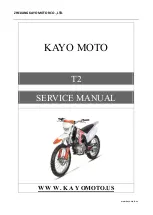INSTALLATION INSTRUCTIONS • PRODUCT SAFETY & LEGAL DISCLAIMER
DESIGNED IN CALIFORNIA / PATENT FLUIDLOGIC.COM/PATENTS • RAINMAKER SOLUTIONS, INC. EL SEGUNDO CA 90245
FLUIDLOGIC.COM AND THE CIRCUMFERENTIAL BANDS AROUND THE FLUIDLOGIC.COM QUICK CONNECTS ARE
TRADEMARKS OF RAINMAKER SOLUTIONS, INC. 2020 • MADE IN USA • FLUIDLOGIC.COM
IMPORTANT READ ALL INSTRUCTIONS CAREFULLY BEFORE INSTALLING, FAILURE TO DO SO MAY CAUSE PERSONAL INJURY OR DAMAGE TO PRODUCT AND/OR PROPERTY.
INJURY HAZARD
• Please complete a shop and tool inspection prior to beginning the installation.
• Always make sure you have a clean, dry and well lit work area.
• Always remove jewelry, loose fitting clothing and wear protective gloves and eye
protection.
• Always use extreme caution when jacking or raising a vehicle for work. Set the
emergency brake and use tire/wheel blocks and jack stands. Refer to the vehicle
manufacturer hand book. Utilize the vehicle manufacturer’s designated lifting points.
• Always use appropriate and adequate care in lifting parts during disassembly and
installation. Seek help in lifting heavy or large items into place. Utilize jack stands and or
lifting devices when lifting the vehicle.
• Always ensure products are secure during disassembly and installation.
• Always wear eye protection and take steps to protect any exposed skin during the
installations. Drilling, cutting and grinding plastic and metal may create flying particles
that can cause injury.
• Always use extreme caution when drilling, cutting and or grinding on a vehicle.
Thoroughly inspect the area to be drilled, on both sides of material, prior to
modification and relocate any objects that may become damaged.
• Always assemble and tighten all fasteners per the installation instructions.
• Always route electrical cables carefully. Avoid moving parts, parts that may become
hot and rough, or sharp edges.
• Always insulate and protect all exposed wiring and electrical connections.
• Review the product packaging and contents prior to beginning the installation. Take
care when opening the packaging and removing items. If a return is necessary it is best
to return the product in its original packaging if possible.
• This instruction guide is provided as a GENERAL installation guide, some vehicles vary
dimensionally and may require additional steps. If at any time you have any concerns
about your ability to install this product please reach out to a qualified installation
specialist to provide professional installation of this product.
• Test fit the product on the vehicle prior to any third party modifications and/or
finishing. The manufacturer and/or retailer do not accept responsibility for third party
charges, labor and/or third part replacement modifications. Some modifications may
void the factory warranty.
• Exercise due-diligence when installing this product. The manufacturer and retailers
of this product do not accept any responsibility for vehicle damage or personal injury
resulting from the installation of this product. Careless installation and operation can
result in serious injury or equipment damage.
• This product is for general off-highway use. All liability for installation and use rests
with the owner/operator.
• INSTALLER: Once installation is complete, please return this guide along with other
documentation included in this product back to the consumer for future reference. The
manufacturer/retailers of this product do not guarantee this particular version will be
available at a later date.
Summary of Contents for FLUIDLOGIC
Page 11: ...INSTALLATION INSTRUCTIONS...
Page 21: ...INSTALLATION INSTRUCTIONS...
Page 23: ...TOOLS NEEDED HOSE CUTTER ZIP TIES A B B A...
Page 27: ...USER INSTRUCTIONS INSTALLATION INSTRUCTIONS...
Page 34: ......