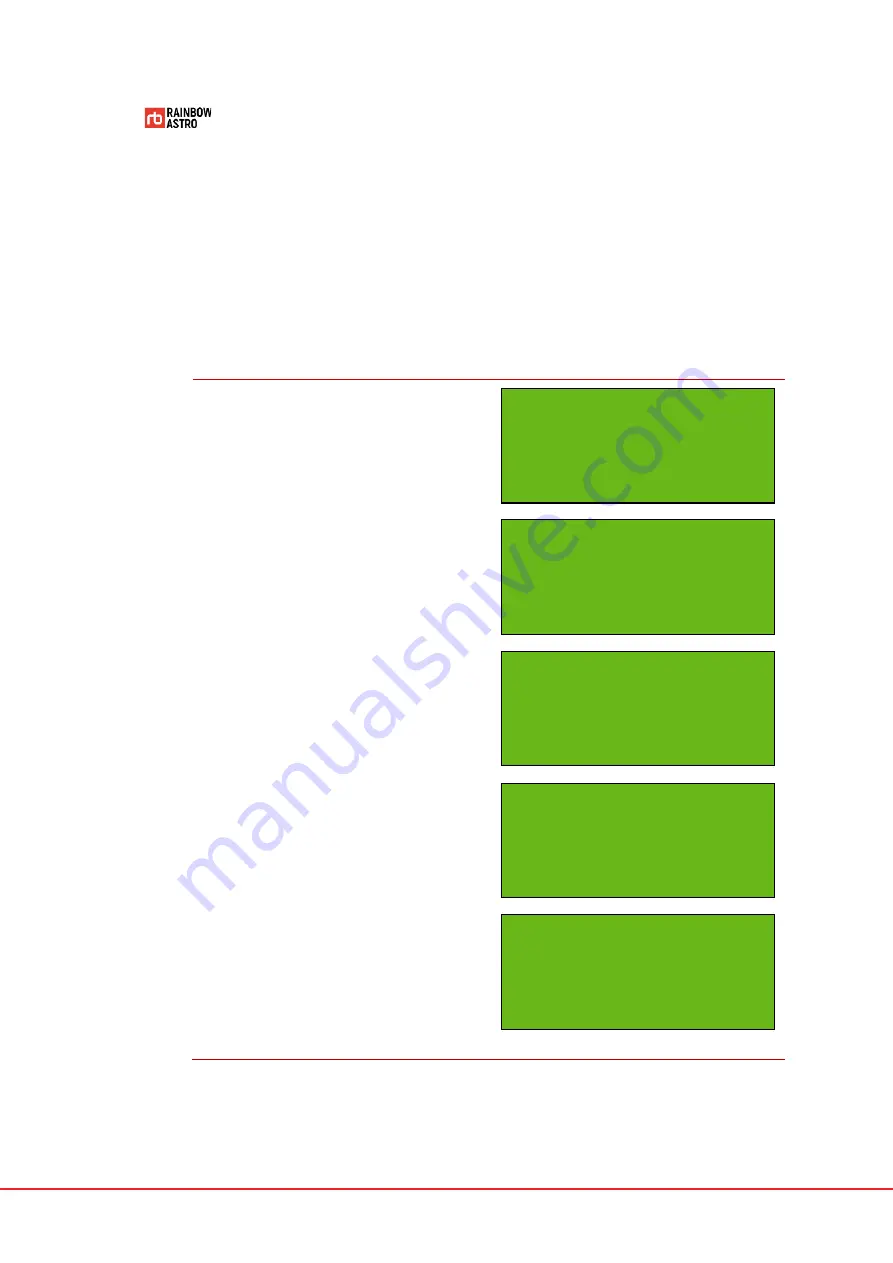
80
Equatorial/alt-azimuth mode (Mount setup)
The mount can be used by setting alt-azimuth mode after mechanically changing
altitude to 90 degrees.
To select equatorial or alt-azimuth mode:
1
In Main mode, press and hold
ENT.
Key.
2
Use the ▲ and ▼ keys to move to the
Mount setup
menu.
3
Press the
ENT.
key to select the
Mount setup
menu.
4
Use the ▲ and ▼ keys to move to the
Mount Config
.
menu.
5
Press the
ENT.
key to select the
Mount Config.
menu.
6
Press and hold
ENT.
key to enter Edit
mode.
7
Use the number keys to enter the
setting value. (0: equatorial mode / 1:
alt-azimuth mode/ 2: fork equatorial
mode).
8
Press the
ENT.
key to save the
entered value.
Rainbow RST135
V.190411
Equatorial Mode
Auto Resume Off
PEC setup
Align angle
Tracking mode
* Mount setup
Offset Set
* Mount Config.
Mount Configuration
0:Equat, 1:AltAz
2:Fork
RaDec/AltAz: 0
Mount Configuration
0:Equat, 1:AltAz
2:Fork
RaDec/AltAz: #
Summary of Contents for RST-300
Page 1: ...RST 135 Hubo I Handcontroller User Manual...
Page 2: ......
Page 12: ...x...
Page 38: ......
Page 57: ...45...
Page 58: ......
Page 77: ...65 Dec 00 00 00...
Page 90: ......

























