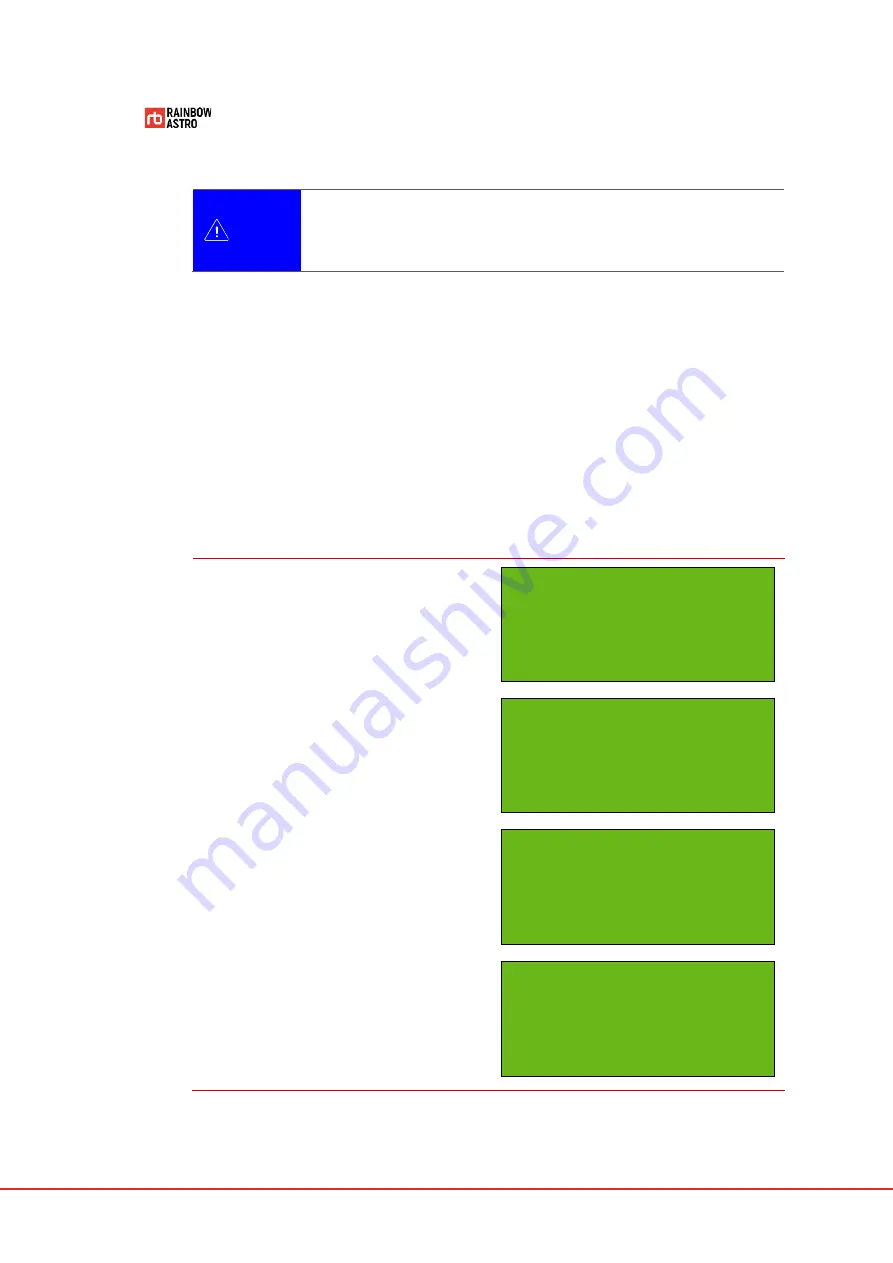
32
direction
If the GPS receiver automatically receives the time information, skip
the time setting operation.
Location Setting (Location)
Accurate pointing requires accurate latitude and longitude.
To set Location information:
1
In Main mode, press and hold
ENT.
Key.
2
Use the ▲ and ▼ arrow keys to move
to the
Location
menu.
3
Press the
ENT.
key to select the
Location
menu.
4
Use ▲ or ▼ arrows to move to the
location you want to select.
5
Press
ENT.
to select location.
6
Press and hold
ENT.
key to enter Edit
mode.
7
Enter latitude and longitude values.
8
Press the
ENT.
key to save the
entered value.
Rainbow RST135
V.190411
Equatorial Mode
Auto Resume Off
Time & Date
* Location
Speed setup
Backlash
* My Home 1
Hubo Lab.
Seoul
Busan
Longi E 127
°
21'35"
Lat N 36
°
22'23"
Summary of Contents for RST-300
Page 1: ...RST 135 Hubo I Handcontroller User Manual...
Page 2: ......
Page 12: ...x...
Page 38: ......
Page 57: ...45...
Page 58: ......
Page 77: ...65 Dec 00 00 00...
Page 90: ......






























