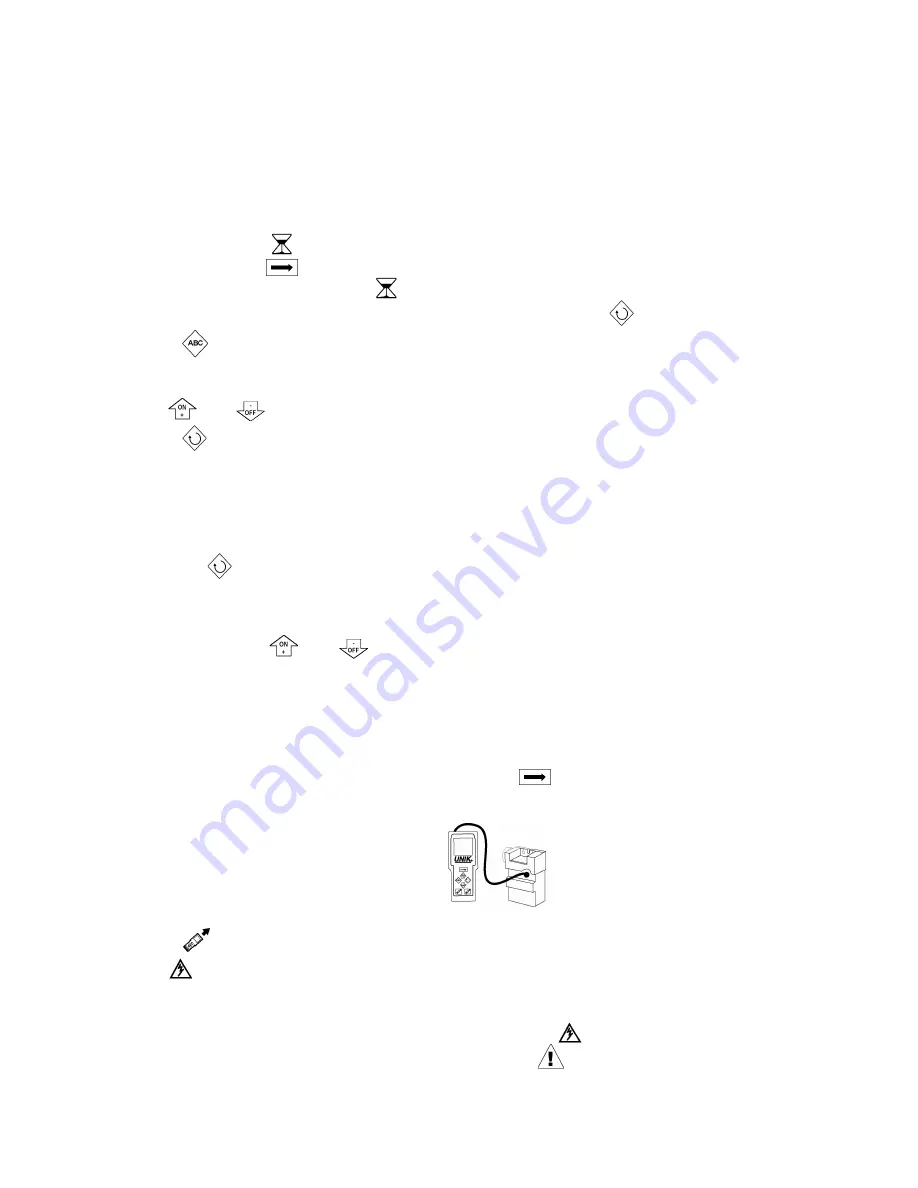
7
Note:
Each station may be assigned to only one program (A, B or C)! The sta-
tion will only respond to the start times and days on for this program.
Note:
The time display is represented in hours and minutes. The first two
placeholders are for hours; the second two placeholders are for minutes.
To set the run time:
1. Make certain the icon is visible on the display.
If it is not, press repeatedly to cycle through the
menu system and display the icon.
2. The station number appears to the left of the run time. Use to select the station.
3. Press repeatedly until the program you desire (A, B, or C) appears in the display
(to the right of the run time). Each station must be assigned to a program (A, B, or
C).
4. Use and to set the station run time.
5. Press to move to the next station.
6. Repeat steps 3 through 5 until you have set all of the station run times.
Note:
If there is an overlap on the same station, the second run time will not
take place.
7. When you have finished setting the run times, you may review the run times by
pressing .
Erasing Field Transmitter programming data
To erase all program data in the Field Transmitter (except the current time and day):
Press and hold and simultaneously for at least three seconds.
All programming data are erased.
Transmitting Programs to a Control Module
When you want to transmit (download) program data to a Control Module:
1. If the Field Transmitter’s display is blank, press .
2. If you have not already done so, enter the program data into the Field Transmitter.
3. Plug the Field Transmitter’s
optical connector onto the
Control Module’s optical connector.
4. Press
The icon will appear on the screen for two seconds. When the icon disappears
from the display, the program data has been successfully transmitted.
Important:
If there is a transmission problem, the icon will appear in the
display and you will hear three beeps. Then the icon will appear.














