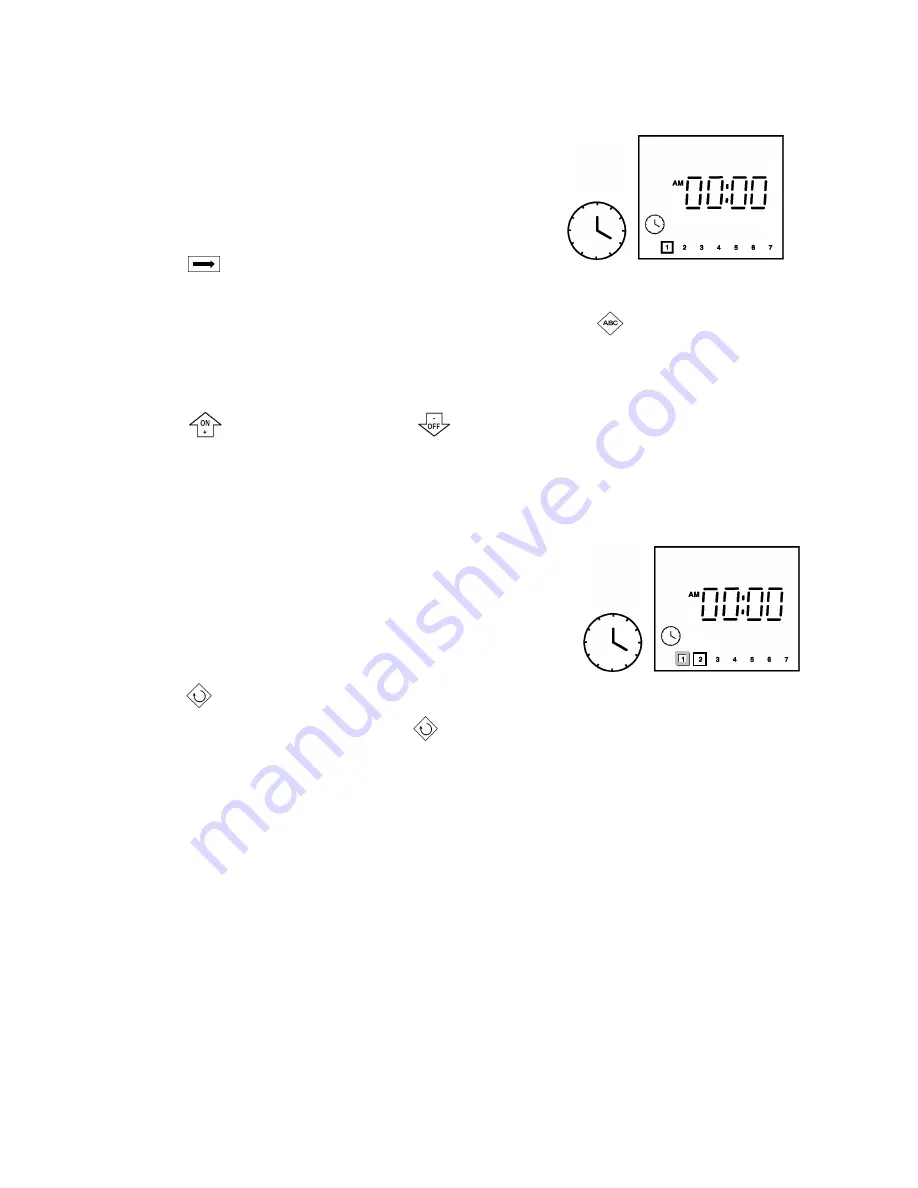
4
Setting up the Field Transmitter
Before you can create watering programs, you must
set the current time and day.
Setting the time
To set
the time:
1. Press
until the clock icon appears in the display.
2. Select either a 12-hour or a 24-hour display. The default
time display is 24
hour.
If you would like a 12-hour display, press and hold down
for two seconds.
AM or PM will appear on the display to the left of the time.
Important:
Only Field
Transmitters with November 1997 date
codes
or later
have the
AM/PM option.
3. Press
to advance the clock or
to reverse the clock. Pressing and holding
down either key will make the numbers change more quickly.
Note:
If the display shows AM and the current time is actually PM, advance or
reverse the clock until the display shows PM.
Important: When you change the batteries in the Field
Transmitter, the time reverts
back to the 24-hour dis-
play.
Setting the current day
The days are indicated by a number, for example,
1 =
Monday, 2 = Tuesday, etc
To set
the current day:
Press to select the current day
of the week. For
example, if it is Wednesday, press repeatedly
until the square is around 3.
Programming the Field Transmitter
Before you begin programming the Field Transmitter, please take some time to learn
some of the programming and connection options you have with your irrigation sys-
tem.
Three independent programs
The Field Transmitter has three independent programs: A, B and C. You can consider
each program as a separate controller with its own water days, start times and run
times. This allows you to select a program according to plant type; for example, A for
grasses, B for shrubs and C for trees. Stations assigned to the same program operate
sequentially.














