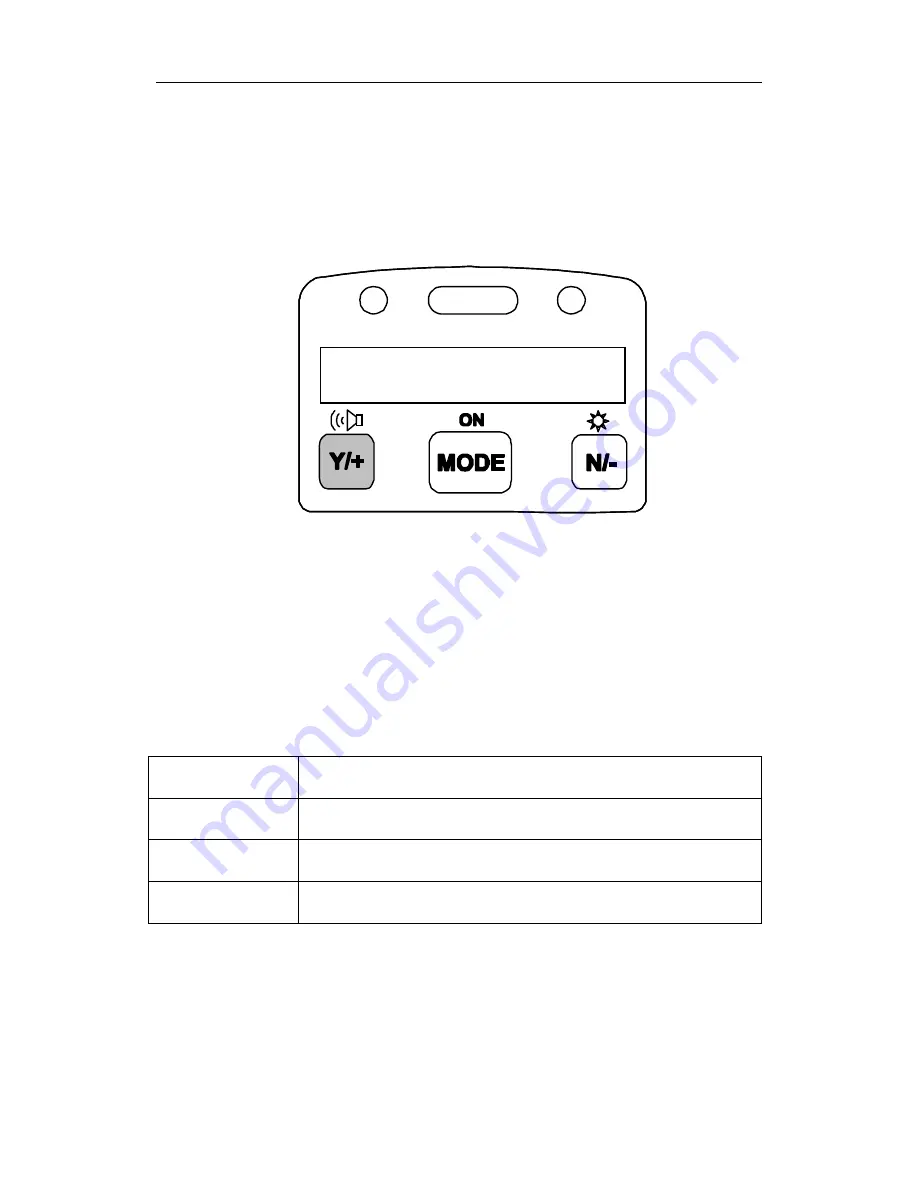
PROGRAMMING
4 - 14
1. At the “View data?” menu display, press the
[Y/+]
key. The
LCD display will next show the first event number and start
date and time of the event. Press the
[N/-]
key to view the
next event.
Figure 4-4 Viewing Data
2. Press
[Y/+]
key to review data of the first event. The LCD
display shows the stored data including; the time stamp in
hours and minutes, the tube name, and measurement value.
Press the
[N/-]
key to see the next event. If there are no
more events, the message “no more event!” will appear.
The monitor will next jump back to the first event.
Action Display
#
1?
[Y/+]
10/01/97, 14:20, Benzene, 0.2 ppm
[Y/+]
14:35,
Benzene,
0.3
ppm
3. Press the
[Y/+]
or
[N/-]
key to move forward or backward
to view other data from this event. When the end or the
beginning of the event is reached, the message “1st data” or
“End data” will appear. Press the
[MODE]
key to exit the
current event.
# 1?






























