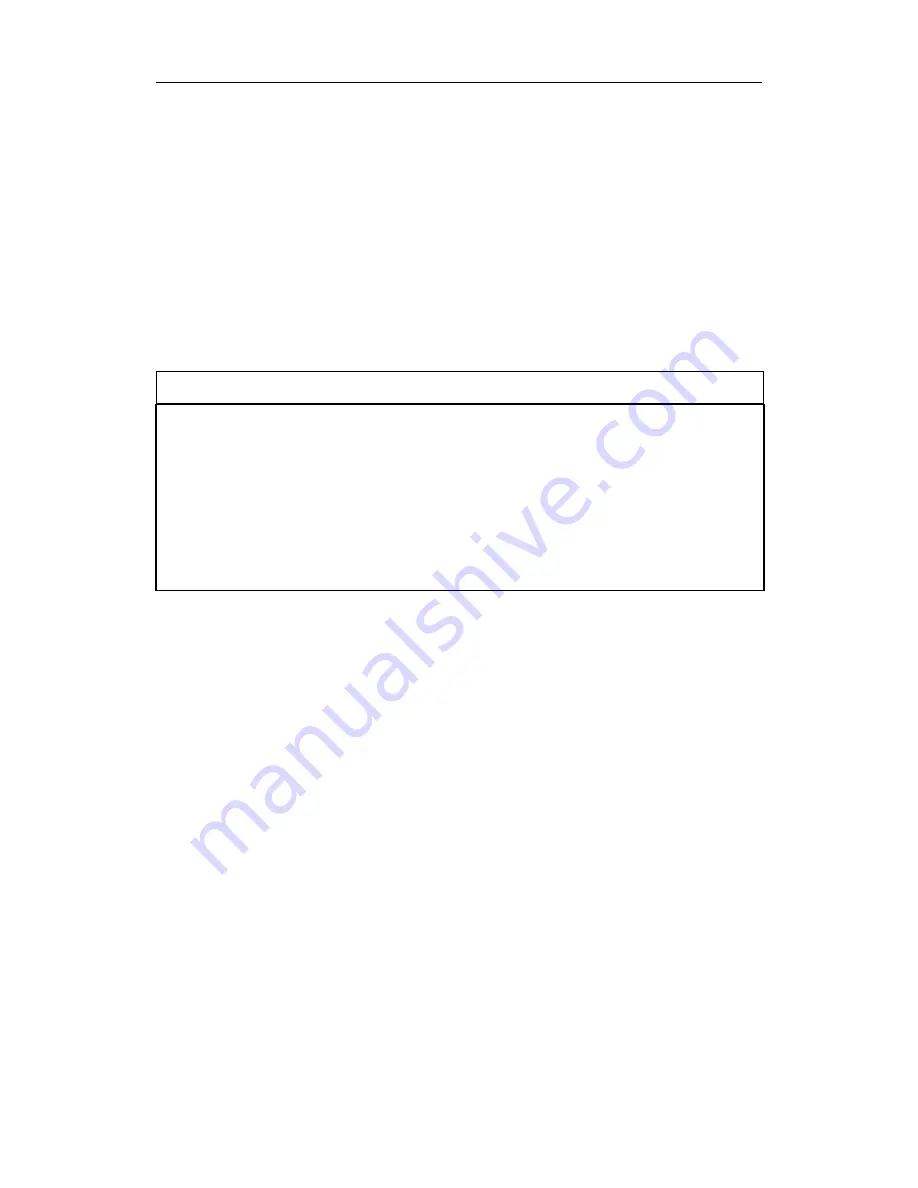
PROGRAMMING
4 - 2
4.1 Programming
Mode
The
programming
mode allows users to change the setup in
the monitor, calibrate the monitor, modify the sensor
configuration and enter user information, etc. The
programming functions are organized in a three tier menu
structure. Each menu item includes several sub-menus to
perform additional programming functions. Appendix A shows
a more detailed menu tree structure.
Programming
Menu
Calibrate monitor?
Change alarm limits?
View or change datalog?
Change monitor setup?
Change sensor configuration?
Once inside the programming mode, the LCD will display the
first menu. Each subsequent menu item can be viewed by
pressing the
[N/-]
repeatedly until the desired menu is
displayed. To enter the sub-menu of a particular menu, press
[Y/+]
key, the sub-menu will be displayed.
Return to “Ready” menu:
To exit the programming mode and
return to the idle operation, press the
[MODE]
key once at any
of the programming menu display.






























