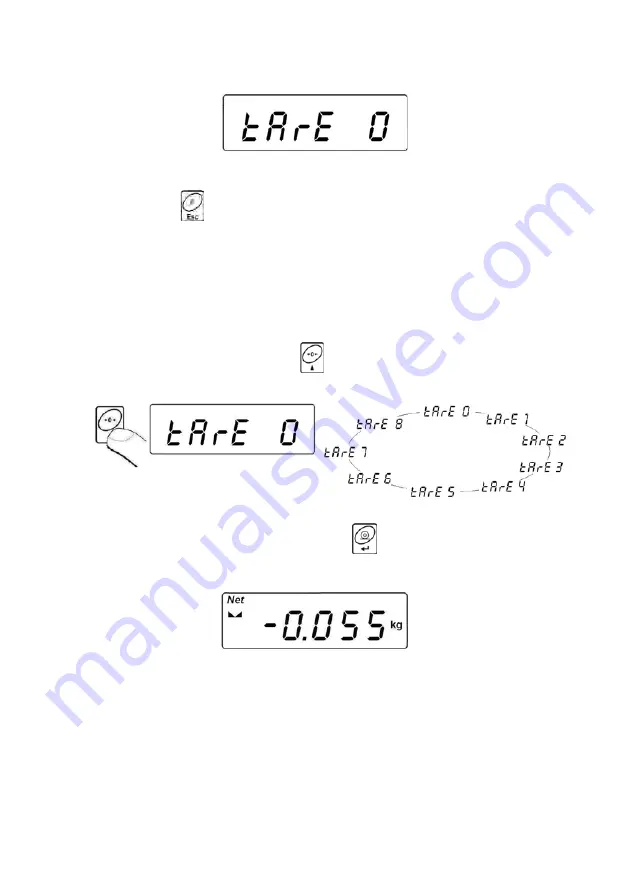
- 56 -
•
The program returns to the following window:
Return to weighing:
•
Press
.
15.10.2. Selecting a tare value from the memory
•
Enter
<tArE>
function according to the ch. 15.10.1 of the manual,
•
The program goes to displaying the first value from the selection
of tare values
<tArE 0>
(press
to chose different values):
•
To use an entered tare value press
, you will see the tare value
on the display preceded by the „-„ sign and the
Net
pictogram:
Caution:
A tare value from the memory is not remembered after powering
off and on the scale.
Summary of Contents for WPT/4
Page 2: ...2 AUGUST 2016...
Page 10: ...10 4 MAIN DIMENSIONS 4 1 Low profiled scales...
Page 11: ...11 4 2 Ramp scales 4 3 Stainless steel scales...
Page 12: ...12 4 4 Stainless steel scales pit version 4 5 Mild steel scales...
Page 13: ...13 4 6 Pallet scales 4 7 Beam scales...
Page 32: ...32 Return to weighing see 10 2 2 13 3 Baud rate Procedure Enter the submenu P2 Prnt and then...
Page 74: ...74...
Page 75: ...75...
















































