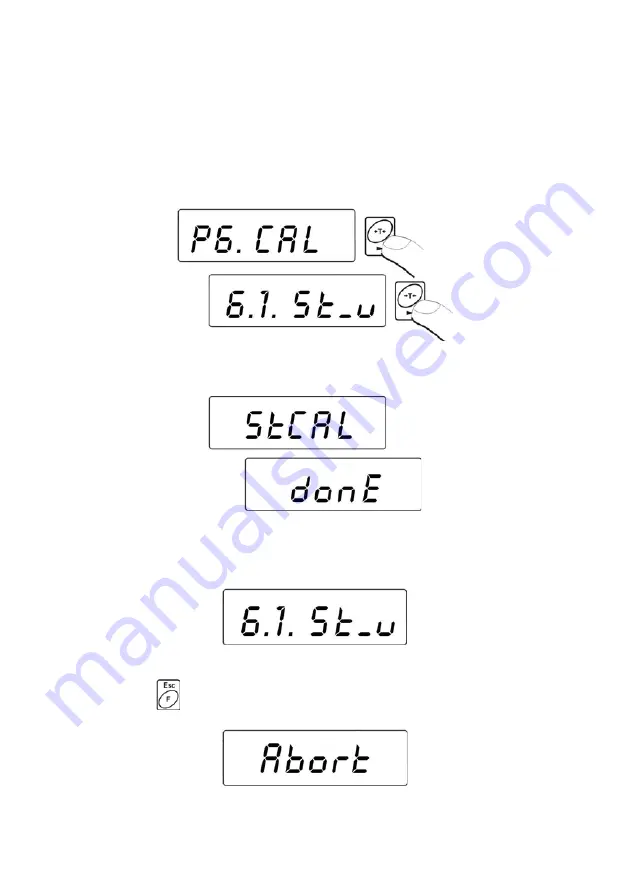
- 59 -
16.2. Start mass adjustment
If the scale does not require the full calibration process sit is possible
to adjust only a new start mass.
Procedure:
•
Enter the submenu
<P6.CAL>
and then:
•
The display will show the following information
•
After the completion of the start mass adjustment the following
screen will appear:
•
The process of start mass adjustment can be terminated by
pressing
, which is signalled on the display:
Summary of Contents for WPT/4
Page 2: ...2 AUGUST 2016...
Page 10: ...10 4 MAIN DIMENSIONS 4 1 Low profiled scales...
Page 11: ...11 4 2 Ramp scales 4 3 Stainless steel scales...
Page 12: ...12 4 4 Stainless steel scales pit version 4 5 Mild steel scales...
Page 13: ...13 4 6 Pallet scales 4 7 Beam scales...
Page 32: ...32 Return to weighing see 10 2 2 13 3 Baud rate Procedure Enter the submenu P2 Prnt and then...
Page 74: ...74...
Page 75: ...75...






























