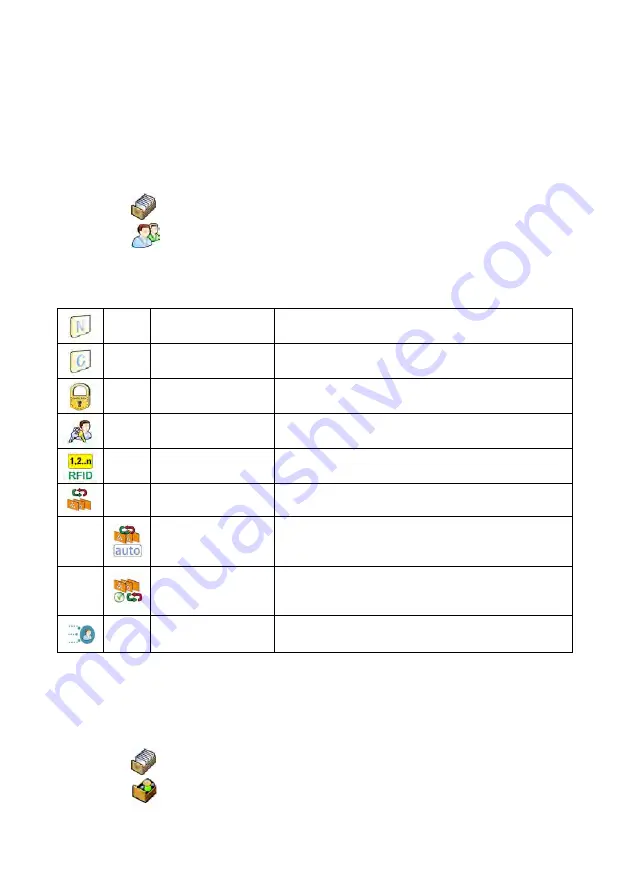
185
34.7. Database edit window
The database edition can be performed by an administrator.
34.7.1. Operators’ database
Procedure:
•
Enter
<
Databases>
according to ch. 34 of this manual,
•
Enter
<
Operators>
and press the required position.
Record of operator:
Name
Operator name
Code
Operator code
Password
Password to log on (max. 16 characters)
Access level
Authorization access level
Card number
Transponder card reader for Logging on
Working modes
Assigning a working mode to an operator
Automatically
Automatic mode: Logging out a user
automatically enables a working mode recently
enabled by this user
Change working
mode
Permanent assigning a specific working mode
to a logged operator. Setting “None” disables
the function.
Identification
process
Assigning an identification process to a logging
operator
34.7.2. Database of products
Procedure:
•
Enter
<
Databases>
according to ch. 34 of this manual,
•
Enter
<
Products>
and press the required position.
Summary of Contents for PUE HY10
Page 1: ...USER MANUAL ITKU 88 03 08 17 EN PUE HY10 WEIGHING INDICATOR www radwag com...
Page 2: ...2 AUGUST 2017...
Page 248: ...248 Fig 21 12IN 12OUT 40 1 2 12IN OUT schematic diagrams 12 inputs 12 outputs...
Page 268: ...268 Indicator printer CITIZEN EPSON cable Indicator ZEBRA printer cable Indicator IN OUT cable...
Page 271: ...271 45 ERROR MESSAGES...
Page 305: ...305...






























