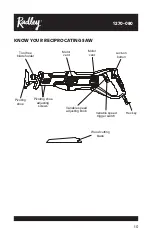12
1270-080
VARIABLE SPEED TRIGGER SWITCH – cont’d
2. To increase the speed of the saw,
squeeze the switch trigger harder.
NOTE: When the switch trigger is
squeezed fully, the saw will run at its
maximum speed.
3. To turn the saw OFF, release the
switch trigger.
VARIABLE SPEED ADJUSTING KNOB
The maximum speed of the saw can be
controlled by the variable speed adjusting
knob (2) (Fig 4).
1.
To allow the trigger to be fully depressed
allowing the saw to operate at its fastest
speed, rotate the variable speed control
knob downward (3) as far as possible.
2. To limit the amount the trigger can be
depressed, and to control the maximum
speed of the saw, rotate the variable
speed adjusting knob upward (4).
NOTE:
The further the knob is rotated
upward, the slower the maximum speed
of the saw will become.
LOCK-ON BUTTON
Your reciprocating saw is equipped with a
lock-on feature, which is convenient when
continuous cutting for extended periods of
time is required (Fig. 5). To lock the switch
ON, depress the trigger switch, push in
and hold the lock-on button (5) located at
the left side of the handle, then release the
trigger. Release the lock-on button and your
reciprocating saw will continue running. To
turn the reciprocating saw OFF, depress and
release the trigger switch to release lock.
NOTE:
The lock-on button will only function
when the saw is running at full speed.
MATERIALS YOU CAN CUT
This reciprocating saw is a versatile tool that
allows you to cut many different types of
materials. Some of these materials include:
Wood products such as lumber,
hardwood, plywood, composite board,
and paneling
Drywall
Fiber board and plastic
Metals, such as pipe, steel rods, sheet
steel, aluminum, brass, and copper.
NOTE:
There are many different types of
blades available. Generally, there are metal
cutting blades (fine teeth) and wood cutting
blades (coarse teeth). Use the correct blade
for your application. The packaging on the
blade will indicate the type of materials each
blade is designed to cut.
ASSEMBLY AND OPERATING
(continued)
Fig. 3
1
Fig. 4
2
3
4
5
Fig. 5