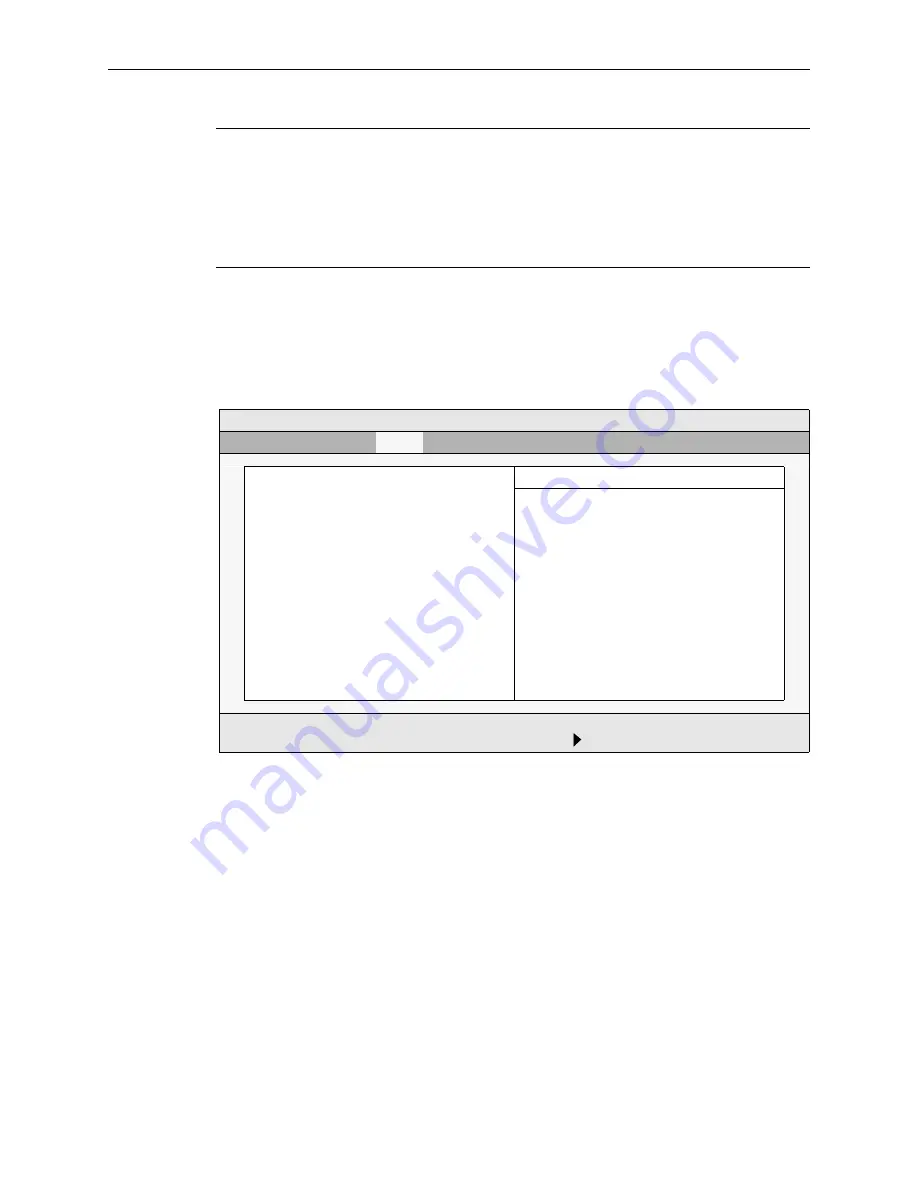
Chapter 3: BIOS Configuration
23
EXM Menu
Use this menu to set up the optional EXM expansion modules in your EPC-8A. Enter the
EXM-ID, plus option byte information for OB1 and OB2. This information is found in the
hardware reference manual shipped with each EXM expansion module.
Note the following when installing EXMs:
SLOT
Indicates the EXM slot in which the EXM is installed.
ID
A hard-wired ID value. Each type of EXM has a unique ID value.
LPT Mode
Options include:
• ECP: Enables the parallel port’s Extended Capabilities
Port (ECP).
• Bi-directional: Enables the parallel port as bi-directional.
• Output only: Enables the parallel port as output only.
When you are finished, press ESC to exit back to the Advanced
Menu.
Field
Description
Figure 3-9. EXM menu
PhoenixBIOS Setup - Copyright 1985-95 Phoenix Technologies Ltd.
Main
Advanced
VME
Exit
EXM Slot 31
ID:
[FD]
Option Byte 1:
[01]
Option Byte 2:
[00]
EXM Slot 0
ID:
[FF]
Option Byte 1:
[7D]
Option Byte 2:
[07]
EXM Slot 1
ID:
[00]
Option Byte 1:
[00]
Item Specific Help
F1
Help
↑↓
Select Item
-/+
Change Values
F9
Setup Defaults
ESC Exit
←→
Select Menu
Enter Select Sub-Menu F10
Previous Values
EXM
Summary of Contents for EPC-8A
Page 38: ...EPC 8A Hardware Reference 28 ...
Page 68: ...EPC 8A Hardware Reference 58 ...
Page 72: ...EPC 8A Hardware Reference 62 ...
Page 74: ...EPC 8A Hardware Reference 64 ...
Page 82: ...EPC 8A Hardware Reference 72 ...
Page 94: ...EPC 8A Hardware Reference 84 ...
Page 108: ...EPC 8A Hardware Reference 98 ...
Page 118: ...EPC 8A Hardware Reference 108 ...
















































