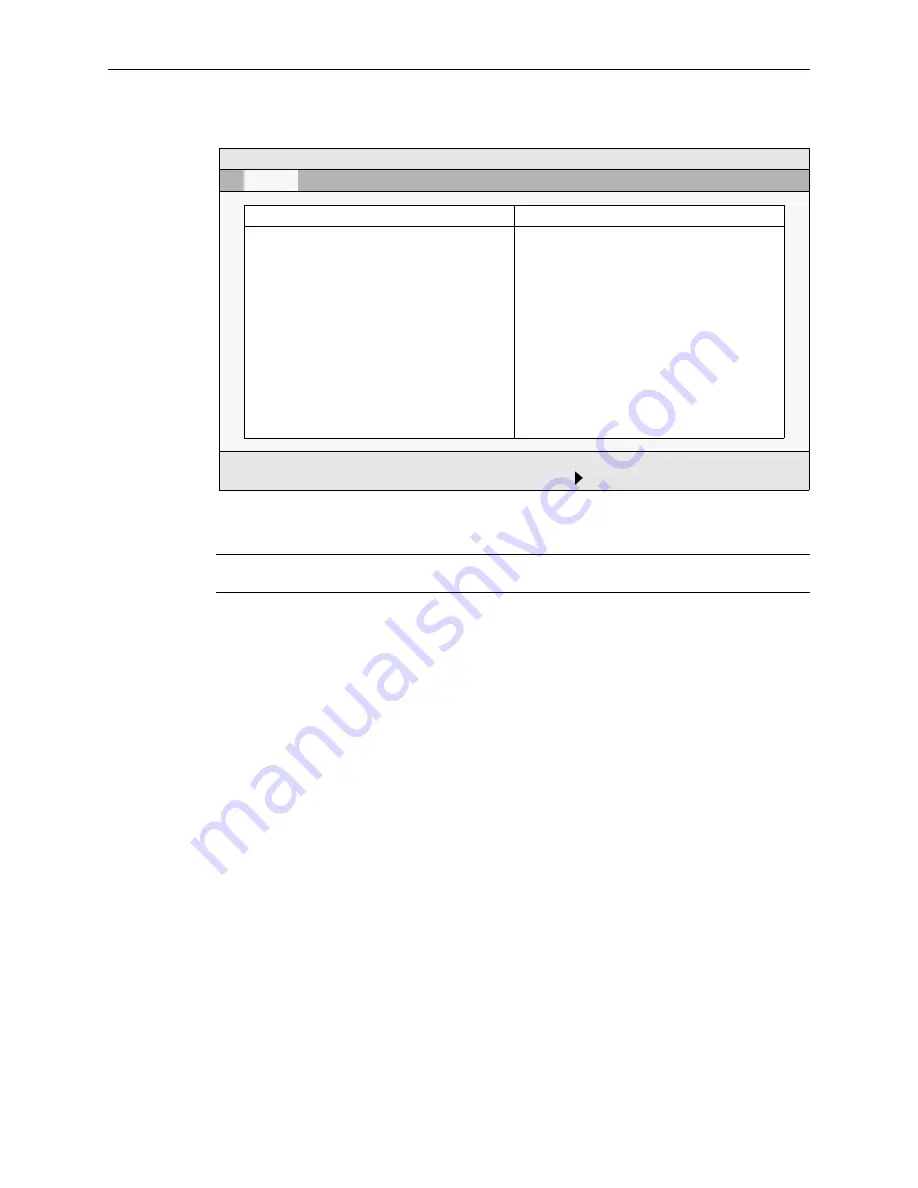
Chapter 3: BIOS Configuration
15
Memory Cache Sub-Menu
Field
Description
Memory Cache
Enables or disables the Level 1 (L1) cache. The default is
“Enabled”.
Figure 3-3. Memory Shadow sub-menu
PhoenixBIOS Setup - Copyright 1985-95 Phoenix Technologies Ltd.
Memory Cache
Item Specific Help
Memory Cache:
[Enabled]
F1
Help
↑↓
Select Item
-/+
Change Values
F9
Setup Defaults
ESC Exit
←→
Select Menu
Enter Select Sub-Menu F10 Previous Values
Main
Summary of Contents for EPC-8A
Page 38: ...EPC 8A Hardware Reference 28 ...
Page 68: ...EPC 8A Hardware Reference 58 ...
Page 72: ...EPC 8A Hardware Reference 62 ...
Page 74: ...EPC 8A Hardware Reference 64 ...
Page 82: ...EPC 8A Hardware Reference 72 ...
Page 94: ...EPC 8A Hardware Reference 84 ...
Page 108: ...EPC 8A Hardware Reference 98 ...
Page 118: ...EPC 8A Hardware Reference 108 ...
















































