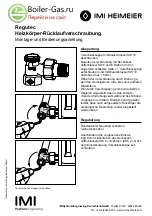MAINTENANCE INSTRUCTIONS
34
PARAMETER
P06
–
D.H.W
PRIORITY
FUNCTION
This parameter is used to maintain the diverter valve on D.H.W mode for
a time equal to the post-circulation, keeping hot the secondary heat
exchanger
.
To enter the parameters menu, follow the previously described procedure
(
see paragraph
5.2 ‘Accessing the parameters menu’
- steps 1-4)
.
5.
Use ‘
’ and ‘
’ buttons (D.H.W temperature setting)
to
modify the value of the parameter
:
00 = Off
01 = On
6.
Press mode selection button ‘
’ to confirm and to render the new
parameter operative
.
7.
To exit from the parameters menu, press simultaneously ‘
’ and
‘
’ buttons
.
PARAMETER
P07
–
CENTRAL
HEATING
TIMER
This parameter is used to set the minimum time in which the burner is
kept switched off, once the heating flow temperature has exceeded the
temperature set by the user
.
To enter the parameters menu, follow the previously described procedure
(
see paragraph
5.2 ‘Accessing the parameters menu’
- steps 1-4)
.
5.
Use ‘
’ and ‘
’ buttons (D.H.W temperature setting)
to
modify the value of the parameter within the prescribed limits
(
displayed
in multiples of 5 seconds
):
min = 00
max = 90
For ex.: 90 = 90 x 5” = 450” (7,5 min)
The default value is
36 = 180” = 3 min
6.
Press mode selection button ‘
’ to confirm and to render the new
parameter operative
.
7.
To exit from the parameters menu, press simultaneously ‘
’ and
‘
’ buttons
.
PARAMETER
P08
–
CENTRAL
HEATING
PUMP
OVERRUN
TIMER
This parameter is used to set the pump functioning time, in heating mode,
after switching off the main burner for the intervention of the room
thermostat
.
To enter the parameters menu, follow the previously described procedure
(
see paragraph
5.2 ‘Accessing the parameters menu’
- steps 1-4)
.
5.
Use ‘
’ and ‘
’ buttons (D.H.W temperature setting)
to
modify the value of the parameter within the prescribed limits
(
displayed
in multiples of 5 seconds
):
min = 00
max = 90
For ex.: 90 = 90 x 5” = 450” (7,5 min)
The default value is
36 = 180” = 3 min
6.
Press mode selection button ‘
’ to confirm and to render the new
parameter operative
.
7.
To exit from the parameters menu, press simultaneously ‘
’ and
‘
’ buttons
.
01
00
P06
P06
P07
P07
36
P08
36
P08
48
48
Summary of Contents for RK 25 /B
Page 2: ......