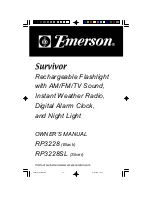The Mini Sensor
infrared sensor “sees”
small temperature changes caused by
the motion of people or cars within
its detection zone and turns on lights
automatically. It welcomes visitors and
may deter intruders.
How long do the lights stay on?
Lights remain on as long as there is
movement within the Detection Zone.
Once the zone is vacated, lights can be
adjusted to remain on approximately 5
seconds up to 15 minutes.
Will the sensor detect animals?
Mini Sensor may detect large animals.
Having animals trigger the sensor can
give property a “lived-in” look. You can
limit animal detection by placing opaque
weatherproof tape on the lower part of
the lens or using the bottom mask on the
Lens Mask Kit provided.
What does Manual Override do?
Keep lights on by flipping the wall switch
two times within 5 seconds. Sensor resets
to auto mode at dawn. No extra wiring
needed.
Wiring Diagrams
Sensors should not be installed on a
circuit that also feeds motor loads such
as HVAC equipment, kitchen appliances,
or garage door openers. If voltage varies
significantly from 120 volts, sensors may
malfunction.
How Does RAB’s Mini Sensor Work?
How are the Time, Sensitivity and
Photocell adjusted?
TimeControl:
Sets the time that lights
will remain on after the Detection Zone
is vacated from approximately 5 seconds
to 15 minutes. Use the adjustment tool
provided to turn clockwise to increase
the time.
Factory Setting: 5-8 minutes.
Photocell Control:
For night only
operation, use the tool provided or a
small screwdriver to turn the Photocell
Control all the way counter-clockwise
(to the moon symbol). For operation in
low level lights, turn the knob all the way
clockwise (to the sun symbol). Adjust
counterclockwise to have the sensor
come on later at dusk, clockwise to have
it come on earlier. Turning photocell
control will show when the sensor
“thinks” the current ambient light level =
night, because the lights will turn on.
Factory setting : Night Only
Sensitivity:
Increases or decreases the
responsiveness and range of the sensor.
Control Panel:
Turn controls gently using adjustment
tool provided. Do not force past stops.
S
T
Sensitivity
Time Control
Photocell
Power Quality:
Wiring more than one sensor together is
recommended only for the experienced
installer because it becomes difficult to
troubleshoot. Single sensors that control
their own lights pinpoint movement
more accurately and operate better.
Multiple sensors:
To switch more than rated load
To override sensor with a manual switch
Masking
the lens
7
6