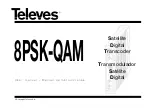17
7. Bind and Frequency switch
7.1 Frequency switch
This feature is implemented at the transmitter
For channel switch setting
Press the button more than 5 seconds, 4 lights (HDMI, LINK, OSD, WORK) are all turn-off, release
the key, 4 lights flash as 0.5Hz frequency, and then 4 lights back to normal state, that means channel
change is finished.
7.2 Bind
Function explanation: bind function bind one transmitter with one receiver.
Process: the device LED light shows correctly, press two BIND buttons on transmitter and receiver
together and keep more than 5 seconds, all the LED light turn off, release the button. All the LED light
flash one by one regularly, means the device start the bind progress. when all the LED lights of both side
shows correctly that means bind progress is finished.
Attention:
When the transmitter is connecting with the receiver, the video will be paused two times during the
bind progress, the video will work correctly when the progress is finished. one transmitter only work
together with the bind receiver after processed the bind function. Bind progress should be worked on the
transmitter and receiver at same time, please turn off other devices during bind progress in order to avoid
mismatching errors.
All the buttons on the transmitter and receiver will be worked after the device started 30 seconds later,
the LED lights flash high speed means the buttons are not available now.
Summary of Contents for DVL-2
Page 1: ...Digital Video Transmission System DVL 2 USER MANUAL ...
Page 25: ...23 ...