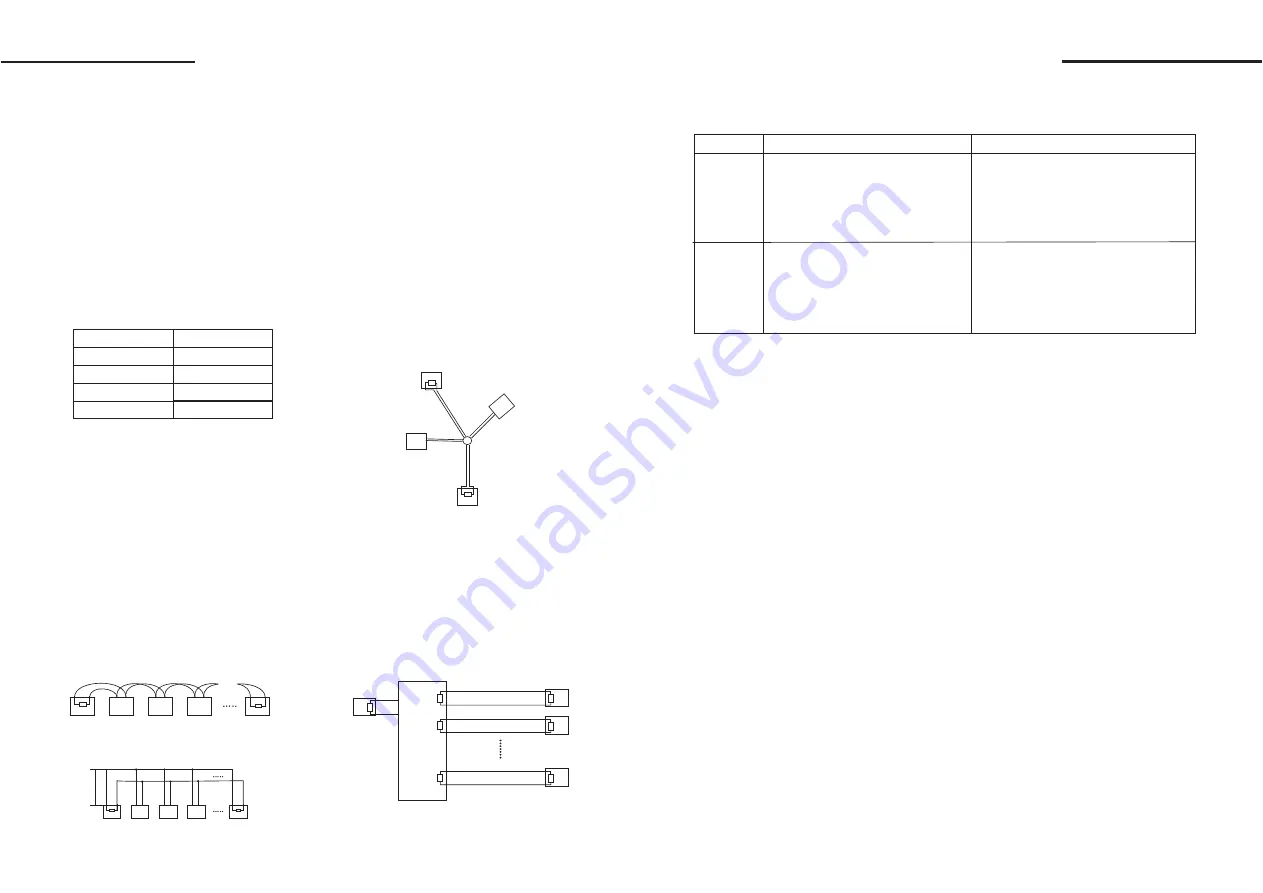
Connection and termination resistor
The Rs485Bus standards require a daisy-chain
connection between the equipment. There must be
termination resistors with 120
Ω
(as the picture 9.4
-1). Please refer to picture 9.4-2 for simple
connection. D should not exceed 7m.
8.2 RS485Bus basic knowledge
120
Ω
1# 2# 3# 4# 32#
Picture 9-4.1
120
Ω
2400bps
4800bps
9600bps
1800m
1200m
800m
Baud rate
Max distance
19200bps
600m
As specified by Rs485 standard, Rs485 Bus
is of half-duplexed data transmission cables with
characteristic impedance as 120
Ω
. The maximum
load capacity is 32unit loads(including main
controller and controller equipment)
Characteristics of Rs485 Bus
Transmission distances of Rs485 Bus
When user selects the 0.56mm(24AWG) twist
pair wires as data transmission cable, the max
theoretical transmitting distance are as follows:
If user selects thinner cables, or installs the
dome in an environment with strong electroma-
gnetic interference, or connects lots of equipment
to the Rs485Bus, the max transmitting distance
will be decreased. To increase the maximum
transmitting distance, do the contrary.
120Ω
1# 2# 3# 4# 32#
D
A+
B-
A+
B-
Picture 9.4-2
120Ω
Problems in practical connections
In some circumstances user adopts a star
configuration in practical connection. The
termination resistors must be connected to
the two equipment 1# and 15# in picture 9.4-3.
As the star configuration is not in conformity
with the requirements of RS485 standards,
problems such as signal reflections, lower
anti-interference performance arise when
the cables are long in the connection. The
reliability of control signals is decreased
with the phenomena that the dome does not
respond or just responds at intervals to the
controller, or does continuous operation
without stop.
1#
32#
15#
6 #
Mai n c ontroller
Picture 9.4-3
120
120
In such circumstances the factory reco-
mmends the usage of RS485 distributor.
The distributor can change the star config-
uration connection to the mode of connection
stipulated in the RS485 standards. The new
connection achieves reliable data transmi-
ssion (Refer to Picture 9.4-4).
RS485 Distributor
B-
1#
2#
3#
120
Ω
120
Ω
120
Ω
A+
120
120
120
Picture 9.4-4
1 7
Trouble
Possible cause
Solution
Dome can
do self-
testing
but can
not be
controlled
The dome can
be controlled
but the opera-
tion is not
smooth
1. Chage the address and baud rate of contro-
ller or dome
2. Adjust the + and -connection of Rs485
3. Make sure the connections are fully seated
4. Change RS485 Bus wires
1. Secure the connection
2. Replace RS485 bus wires
3. Add termination resistors to the
system
4. Install RS485 distributor
RS485Bus troubles shooting
1. The address and baud rate setting
of dome are not in conformity with
those of controller.
2. The + and - connection of RS485
Bus is incorrect
3. Bad connection
4. There are circuit in the RS485
Bus.
1. The RS485Bus is not in good contact with
the connectors
2. One wire of RS485bus is broken
3. The dome is very far from controller
4. There are two many domes connected in the
system
1 8
Appendix
Appendix
CALL+”N”+PRESET Show preset
SET+”N”+PRESET Save preset
CALL+”95”+PRESET Enter menu
CALL+”94”+PRESET Restart
CALL+”92”+PRESET Set scan1 Left limit
CALL+”93”+PRESET Set scan1 Right limit
CALL+”97”+PRESET Run scan1
CALL+”99”+PRESET
CALL+”62”+PRESET Open IR LED(manual state)
CALL+”63”+PRESET Close IR LED(manual state)
CALL+”98”+PRESET Run tour1
Run scan1
9.Shortcut key:



















