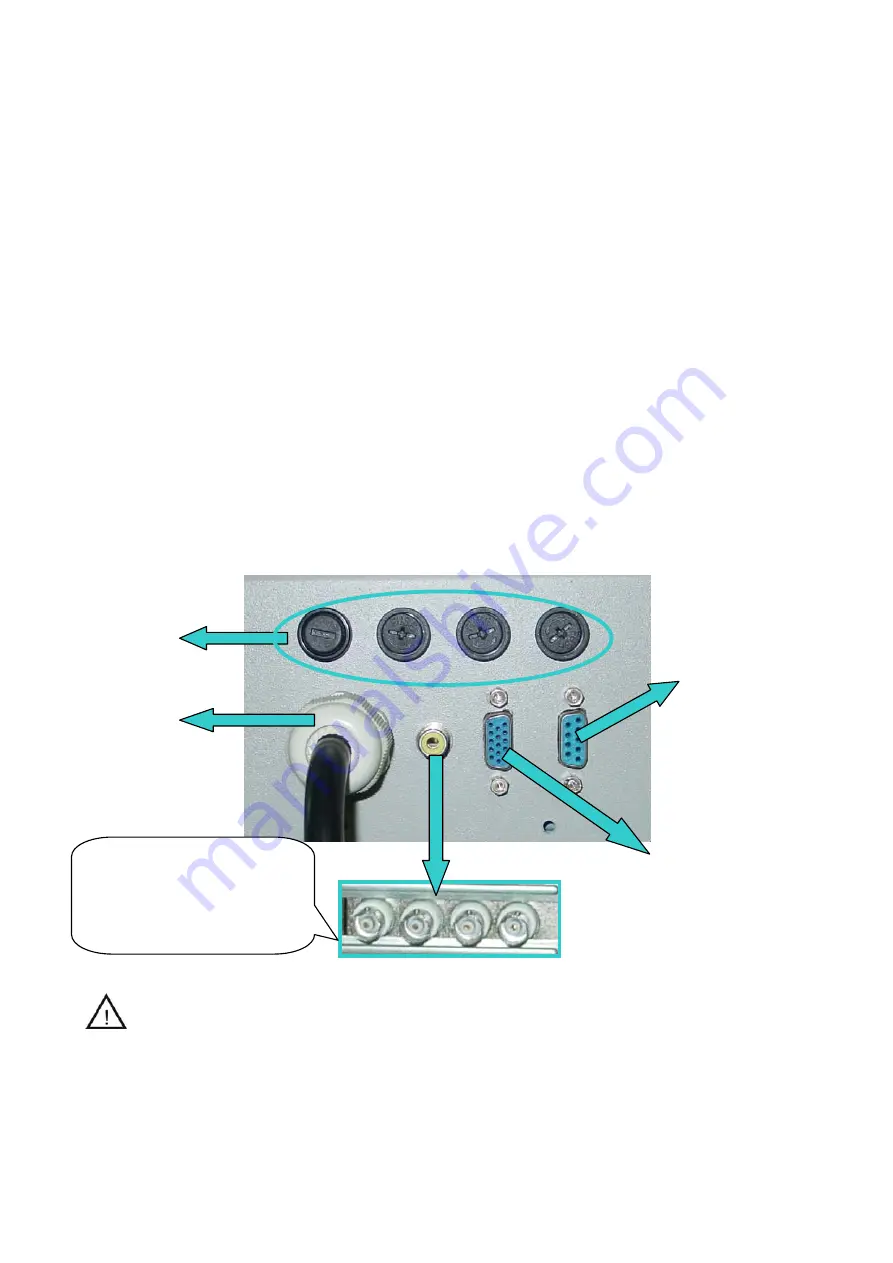
SD1~SD7:
which means the work time in the different zone (D1~D6&COOL).
All the above parameters can be set in the
parameter adjustment
interface of the software.
*Note:
Time unit
:
“S” Temperature unit
:
“
”
3
、
Install and Connecting of the Equipment
3.1 check the package of the equipment
* Check the package of the equipment is good or not.
* Take out the QUICK 2100 rework system from the package and place it on the solid working desk.
* Check every unit is good or not. If not, please replace the unit from our company or agents in time.
3.2 Connect the Equipment
* Check the power supply whether is the same with the rating voltage value in the specification scutcheon.
* Check the switches of the entire units are turn off or not.
* Connect the power cord to the power socket.
* Connect the RS-232 cord to the RS-232 socket in PC if you use the
BGA software
.
* Connect the video line of the external LCD to the VIDEO-OUT socket. There are four VIDEO-OUT sockets in
the PC and each socket to the different communication port.
* Connect the K type sensors (optional) to the external sensor’s socket in the front.
VIDEO input (in the PC)
Connect with the RS-232 of the PC
VIDEO output
Connect with the 15-pins interface of the PC
Connect to the
power socket
Fuse socket
From right to left, the four
video input sockets are
corresponding with the COM1,
COM2, COM3 and COM4.
Note: there are four video input sockets and each socket is corresponding to different
communication port. If connect with the un-corresponding communication port,
the unit will not transfer the video information.
4
、
Parts Instruction
Page 4
Summary of Contents for BGA2100
Page 1: ...QUICK BGA 2100 ...















