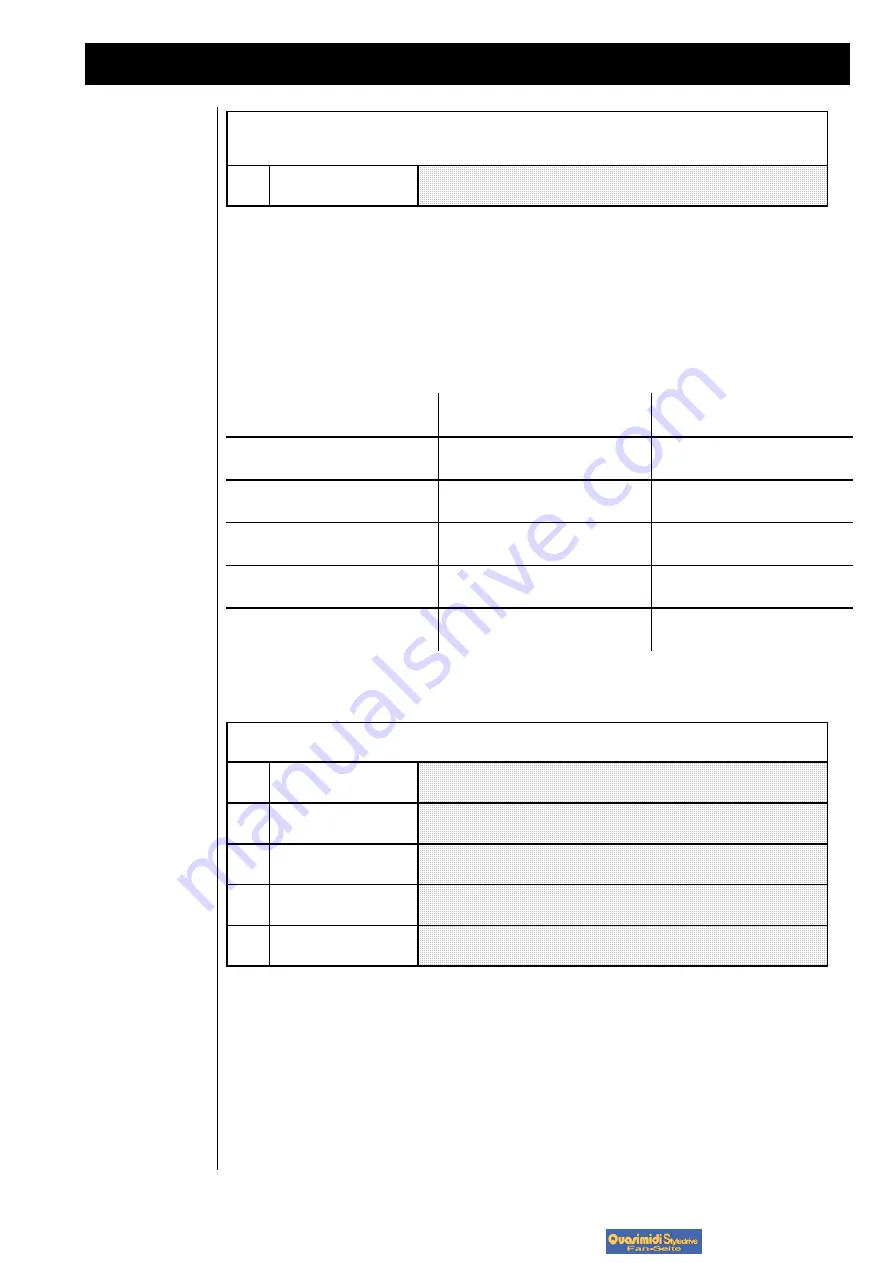
19
The following effect doesn’t produce its own effect-sound, it only mutes FX-2. You can use this for modulating the
Input-Level of FX-1. So you can, for example, modulate the intensity of a Reverb-Sound. To use this feature, make sure
that the SFeed parameter of FX-1 has a value greater than 0.
|1>
Edit\FX2\Typ
|1|\21:no\Effect
Effect No. 21 gives “No Effect”.
8.) editing the effects/ Editing the drumsets
Technox has got 24 preprogrammed ROM-Drumsets and 8 User-Drumsets. In this 8 Sets you can store the
changes you made to a ROM-Drumset. To make this you first have to edit one of the ROM-Drumsets.
Function
User action/
(Keys/ Dials)
Display-Message
Select the drumpart.
Select Part 10 with the “PART/
BANK” keys.
\T_e_c_h_n_o__x
10:DS25\AnlogSet
Select the drumset.
Select the drumset you want with
one of the two Alpha-Dials
\T_e_c_h_n_o__x
10:DS22\Vintage2
Select the Edit-Menu
Press "EDIT/OK" key.
\Edit/Function
Select the "Edit-drums" menu.
You can reach this menu with one of
the two Alpha-Dials.
\Edit/Function
<3>\Edit\Drums
Confirm selection
Press "EDIT/OK" key.
D#0:\AnlgCymb
|1>\Level:\\\110
You have 5 different pages to edit the drumsets. The drum-instrument you want to change can be selected with the
“PART/BANK” key. On the right top of the display you will see the note-number of the selected drum-instrument.
|1>
D#0:\ResoHard
|1>\Level:\\110
The Volume of the selected instrument (0-127) is adjusted here
<2>
D#0:\ResoHard
<2>\Pitch:\\\+0
This parameter controls the pitch of the drum-instrument (-24 - +24)
<3>
D#0:\ResoHard
<3>\Panorama:>c<\
Here you can adjust the position in the Stereo-Panorama. By chosing the "RND"
value, you create drums, flying around you.
<4>
D#0:\ResoHard
<4>\FX1-Send:\63
This parameter controls the FX-1 send.
<5|
D#0:\ResoHard
<5|\FX-Send:\\\0
This parameter controls the FX-2 send.
The Parameters of FX-1 and FX-2 can be stored in a Performance or in a Multi-Setup
No Effect
9.) Editing the
Drumsets:
QUASIMIDI STYLEDRIVE FANSEITE
http://people.freenet.de/styledrive/






























