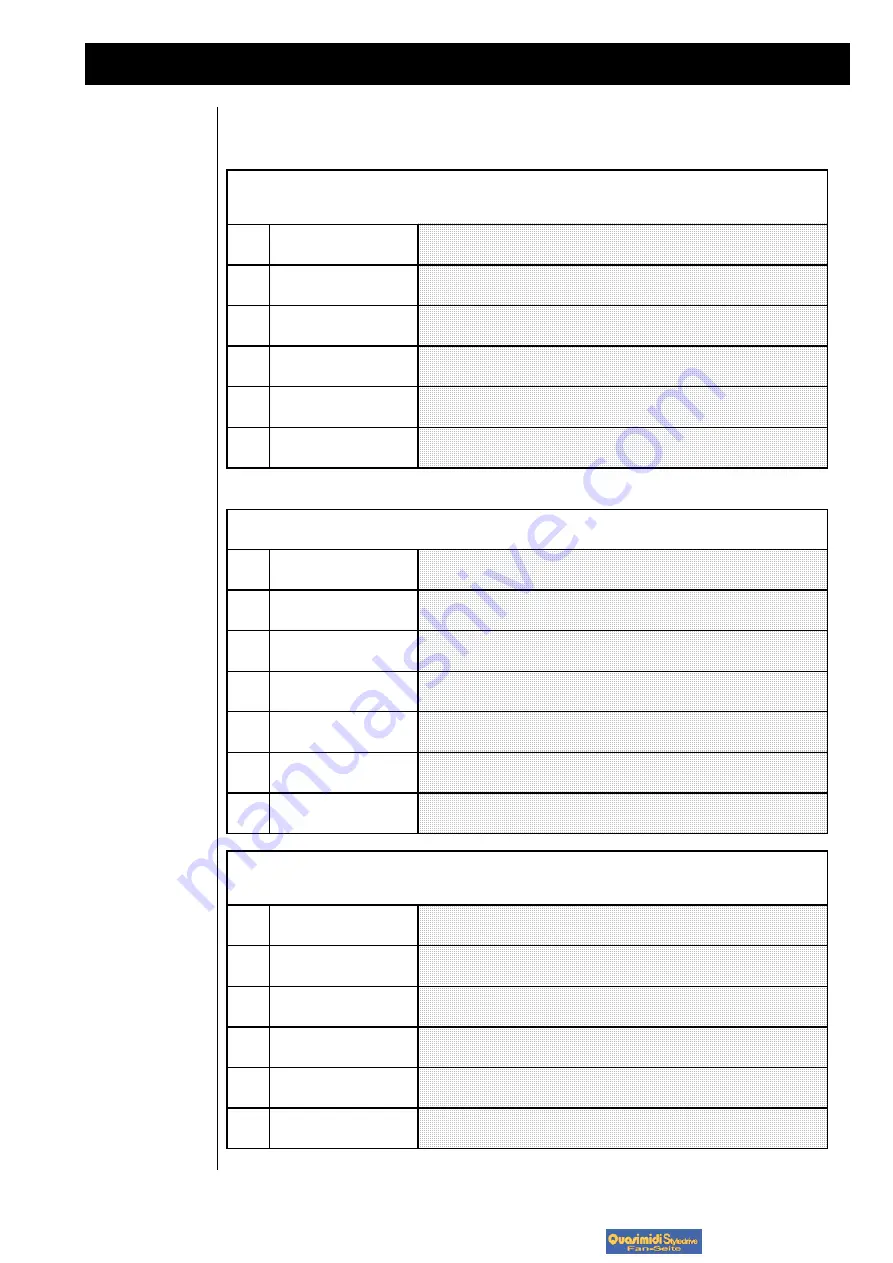
15
8.) Editing the effects
Next are the effects of processor FX2. You will find them in the “EDIT FX2”-menu.
Chorus produces a short modulated delay. The sound becomes warmer and therefore it is superb for pad-sounds and
brilliant percussive sounds. For better results, mute the original signal from the main output by setting the pan-position of
the part to "pan:---".
|1>
Edit\FX2\Typ
|1>\01:Chorus1
The algorithms 1-3 offer the chorus-effects of FX2.
<2>
Edit\FX2\Paramtr
<2>\InputLev:\80
This parameter defines the input level. Take care that at least one part has the
effect-send open. Otherwise you will hear no effect-signal.
<3>
Edit\FX2\Paramtr
<3>\Depth:\\\100
This parameter controls the intensity of the chorus effect
<4>
Edit\FX2\Paramtr
<4>\Rate:\\\\\\8
This parameter controls the speed of the chorus effect.
<5>
Edit\FX2\Paramtr
<5>\Center:\\\16
Sets the average delay time.
<7|
Edit\FX2\Paramtr
<7|\OutputLv:\64
This parameter controls the output-level of the chorus effect.
Flanger-effects produce a similar modulation. In addition, a feedback gives more possibilities and extreme sounds. Like
the chorus effect it is mostly useful to avoid the original signal in the sum. (Pan:---)
|1>
Edit\FX2\Typ
|1>\04:Flanger1
The algorithms 4-5 offer the flanger-effects of FX2.
<2>
Edit\FX2\Paramtr
<2>\InputLev:\80
This parameter defines the input level. Take care that at least one part has the
effect-send open. Otherwise you will hear no effect-signal.
<3>
Edit\FX2\Paramtr
<3>\Depth:\\\100
This parameter controls the intensity of the flanger effect.
<4>
Edit\FX2\Paramtr
<4>\Rate:\\\\\\8
This parameter controls the speed of the flanger effect.
<5>
Edit\FX2\Paramtr
<5>\Center:\\\16
Sets the average delay time.
<6>
Edit\FX2\Paramtr
<6>\Feedback:\90
The amount of signal, which is fed back from FX2 output to the FX2 input. At
high amounts the typical Jet-flanger sounds occur.
<7|
Edit\FX2\Paramtr
<7|\OutputLv:\64
This parameter controls the output-level of the flanger effect.
Flanger-Effekte
Chorus-Effekte
Phaser-Effekte
Phaser effects produce level changes for different frequencies at once by phase shifting. The amount of phase shift can be
modulated, so a moving multi notch filter is generated. When setting the rate to zero, the phase shift can be adjusted
manually with “Centr.”-parameter.
|1>
Edit\FX2\Typ
|1>\06:Phaser1
The algorithms 6-7 offer the phaser-effects of FX2.
<2>
Edit\FX2\Paramtr
<2>\InputLev:\\90
This parameter defines the input level. Take care that at least one part has the
effect-send open. Otherwise you will hear no effect-signal.
<3>
Edit\FX2\Paramtr
<3>\Depth:\\\\127
This parameter controls the intensity of the phaser effect.
<4>
Edit\FX2\Paramtr
<4>\Rate:\\\\\\4
This parameter controls the speed of the phaser effect.
<5>
Edit\FX2\Paramtr
<5>\Center:\\\\34
When setting the rate to zero, the phase-shift can be adjusted manually with
"center".
<6>
Edit\FX2\Paramtr
<6|\OutputLev:\64
Adjust here the output-level.
QUASIMIDI STYLEDRIVE FANSEITE
http://people.freenet.de/styledrive/






























