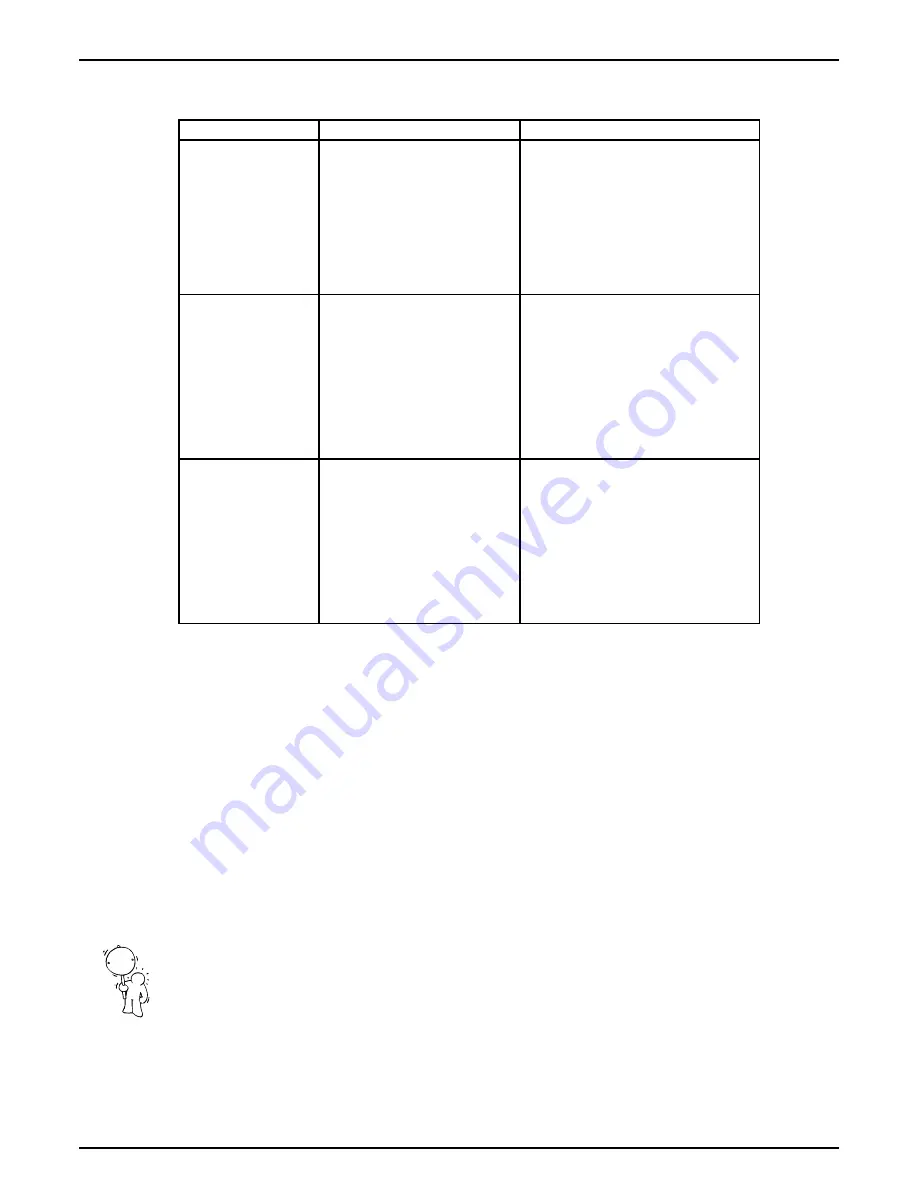
A sequence of kick-drums will of course not tell the Sirius where it is in a bar.
You may also want to synchronise music pieces with a more demanding groove than a pure Four-on-
the-Flour pattern.
You will have to tap the quarter beats of the music piece to start the Sirius with the TAP-key. With the
information from both the tapping and the analysed kick-drum the Sirius will than calculate the ac-
tual tempo. The 5th tap will then start the internal sequencer of the Sirius.
The SIRIUS will then need approx. 3 bars to lock to the beat. During this time the synchronisation is
not actually quite complete and will run 'wild'. For a live performance you should leave the tracks of
the Sirius muted for this phase.
Once you have reached a successful synchronisation the tempo display of the Sirius will only change
from +-1beat per minute. This shows you that the system is constantly adjusting to the tempo. Your
live-performance can begin.
Do not despair if the Audio-Sync will sometimes not work right away. It is like a DJ's skill in mix-
ing records - it takes practise! The tapping in of the tempo requires some getting used-to. If a
song is badly mixed it will unfortunately sometimes happen that the frequency of the kick-drum
is not separated cleanly enough - the other instruments may then influence the system in a nega-
tive way. Under these circumstances it may happen that the synchronisation fails.
The Beat-Recognition-System
72
Signs in the Display
Meaning
What to do
The Audio signal can not be used
to analyse the tempo:
1.) The input level of the signal is
too high to be correctly analysed
by the SIRIUS
The Audio signal can not be used
to analyse the tempo:
1.) There is no kick drum in the
Audio-track at present.
2.) The input level is too low.
The audio signal has identified a
bass-drum to analyse the tempo.
The level its suitable for the
recognition. The system is
working best when the dot in the
display is not lit permanently but
flickers regularly.
You can start tapping/entering.
No sign
1.) Wait for the kick-drum to start.
2.) Adjust the level of the CD-player or
the Aux-send.
If you are using the Analyse-input of
the Sirius, you can adjust the input
sensitivity via the Gain-control on the
back panel.
1.) Adjust the level of the CD-player or
the Aux-Send.
If you are using the Analyse-input of
the Sirius, you can adjust the input
sensitivity via the Gain-control on the
back panel.
?
.
The following table shows you the signs and their meaning:
!
















































